标签:name Windows profiles Terminal useAcrylic 终端 win10 毛玻璃

Terminal
- 是我开发历程中,接触的、第二个微软Microsoft开源的开发者工具
- 第一个是VS Code)。
- 吸引我的是
- 高自定义性
- 可扩展性
- UI(个人审美比较……hh
详细配置
毛玻璃
- 在配置文件
profiles.json中的profiles,设置参数
"profiles":
[
{
//开启毛玻璃特效
"useAcrylic": true,
}
],
设置 Powerline
来自微软官方文档
- Powerline 提供自定义的命令提示符体验,提供 Git 状态颜色编码和提示符。

右键添加“在此处打开Terminal”
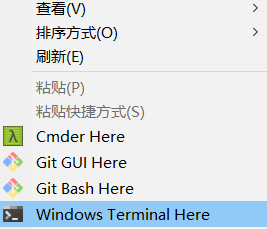
- 新建一个注册表文件
.reg,内容如下:
Windows Registry Editor Version 5.00
[HKEY_CLASSES_ROOT\Directory\Background\shell\wt]
@="Windows Terminal Here"
"Icon"="C:\\Users\\Administrator\\terminal.ico"
[HKEY_CLASSES_ROOT\Directory\Background\shell\wt\command]
@="C:\\Program
参考文章
完整配置文件
// To view the default settings, hold "alt" while clicking on the "Settings" button.
// For documentation on these settings, see: https://aka.ms/terminal-documentation
{
"$schema": "https://aka.ms/terminal-profiles-schema",
"theme": "dark",
"profiles": [
{
"name" : "Powershell",
"source" : "Windows.Terminal.PowershellCore",
"acrylicOpacity" : 0.3,
"colorScheme" : "Campbell",
"cursorColor" : "#FFFFFD",
"fontFace" : "Cascadia Code PL",
"useAcrylic" : true,
"acrylic" : 0.3
}
],
"defaultProfile": "{574e775e-4f2a-5b96-ac1e-a2962a402336}",
"profiles":
{
"defaults":
{
// Put settings here that you want to apply to all profiles
//将"在此处启动Windows Terminal"添加到右键菜单
"startingDirectory" : ".",
},
"list":
[
{
// Powershell 7.1.0-preview.2 配置
"guid": "{574e775e-4f2a-5b96-ac1e-a2962a402336}",
"hidden": false,
"name": "pwsh",
// 注意:一定要写上 -nologo,否则开启 powershll 会有一段话输出,很讨厌!
"commandline": "C:/Program Files/PowerShell/7-preview/pwsh.exe -nologo",
"source": "Windows.Terminal.PowershellCore",
// 启动菜单一定要设置为 <.>,否则后面重要的一步将会无效!
"startingDirectory": ".",
// 字体
"fontFace": "Cascadia Code PL",
"fontSize": 11,
"historySize": 9001,
"padding": "5, 5, 20, 25",
"snapOnInput": true,
"useAcrylic": false,
//配色方案
"colorScheme": "Homebrew",
//透明度
"backgroundImageOpacity" : 0.1,
//毛玻璃
"useAcrylic" : true,
//标题
"tabTitle" : "PowerShell",
//未知
"acrylicOpacity": 0.1,
},
{
// Make changes here to the powershell.exe profile
"guid": "{61c54bbd-c2c6-5271-96e7-009a87ff44bf}",
"name": "Windows PowerShell",
"commandline": "powershell.exe",
"hidden": false,
//配色方案
"colorScheme": "Raspberry",
//透明度
"backgroundImageOpacity" : 0.1,
//毛玻璃
"useAcrylic" : true,
},
{
// Make changes here to the cmd.exe profile
"guid": "{0caa0dad-35be-5f56-a8ff-afceeeaa6101}",
"name": "cmd",
"commandline": "cmd.exe",
"hidden": false,
//配色方案
"colorScheme": "Frost",
//透明度
"backgroundImageOpacity" : 0.3,
//毛玻璃
"useAcrylic" : true,
//未知
"acrylicOpacity": 0.1,
"acrylic" : 0.3,
},
{
"guid": "{b453ae62-4e3d-5e58-b989-0a998ec441b8}",
"hidden": false,
"name": "Azure Cloud Shell",
"source": "Windows.Terminal.Azure"
},
{
"guid": "{574e775e-4f2a-5b96-ac1e-a2962a402336}",
"hidden": false,
"name": "PowerShell",
"source": "Windows.Terminal.PowershellCore"
}
]
},
// Add custom color schemes to this array
"schemes": [
{
//默认
//配色方案
"name": "Homebrew",
"black": "#000000",
"red": "#FC5275",
"green": "#00a600",
"yellow": "#999900",
"blue": "#6666e9",
"purple": "#b200b2",
"cyan": "#00a6b2",
"white": "#bfbfbf",
"brightBlack": "#666666",
"brightRed": "#e50000",
"brightGreen": "#00d900",
"brightYellow": "#e5e500",
"brightBlue": "#0000ff",
"brightPurple": "#e500e5",
"brightCyan": "#00e5e5",
"brightWhite": "#e5e5e5",
"background": "#757575",
"foreground": "#00ff00"
},
{
//配色方案
//Ubuntu款式
"name" : "Raspberry",
"background" : "#3C0315",
"black" : "#282A2E",
"blue" : "#0170C5",
"brightBlack" : "#676E7A",
"brightBlue" : "#80c8ff",
"brightCyan" : "#8ABEB7",
"brightGreen" : "#B5D680",
"brightPurple" : "#AC79BB",
"brightRed" : "#BD6D85",
"brightWhite" : "#FFFFFD",
"brightYellow" : "#FFFD76",
"cyan" : "#3F8D83",
"foreground" : "#FFFFFD",
"green" : "#76AB23",
"purple" : "#7D498F",
"red" : "#BD0940",
"white" : "#FFFFFD",
"yellow" : "#E0DE48",
"foreground": "#00ff00"
},
{
"name" : "Frost",
"background" : "#FFFFFF",
"black" : "#3C5712",
"blue" : "#17b2ff",
"brightBlack" : "#749B36",
"brightBlue" : "#27B2F6",
"brightCyan" : "#13A8C0",
"brightGreen" : "#89AF50",
"brightPurple" : "#F2A20A",
"brightRed" : "#F49B36",
"brightWhite" : "#741274",
"brightYellow" : "#991070",
"cyan" : "#3C96A6",
"foreground" : "#000000",
"green" : "#6AAE08",
"purple" : "#991070",
"red" : "#8D0C0C",
"white" : "#6E386E",
"yellow" : "#991070"
},
],
// Add any keybinding overrides to this array.
// To unbind a default keybinding, set the command to "unbound"
"keybindings": [
//自定义搜索键绑定, Press ctrl+shift+f to open the search box
{ "command": "find", "keys": "ctrl+f" },
]
}
标签:name,Windows,profiles,Terminal,useAcrylic,终端,win10,毛玻璃 来源: https://www.cnblogs.com/melodyjerry/p/14227095.html
本站声明: 1. iCode9 技术分享网(下文简称本站)提供的所有内容,仅供技术学习、探讨和分享; 2. 关于本站的所有留言、评论、转载及引用,纯属内容发起人的个人观点,与本站观点和立场无关; 3. 关于本站的所有言论和文字,纯属内容发起人的个人观点,与本站观点和立场无关; 4. 本站文章均是网友提供,不完全保证技术分享内容的完整性、准确性、时效性、风险性和版权归属;如您发现该文章侵犯了您的权益,可联系我们第一时间进行删除; 5. 本站为非盈利性的个人网站,所有内容不会用来进行牟利,也不会利用任何形式的广告来间接获益,纯粹是为了广大技术爱好者提供技术内容和技术思想的分享性交流网站。
