标签:坑记 MB 创建 System WinUI dll PresentationFramework 打包
本文是 WinUI 3 踩坑记 的一部分,该系列发布于 GitHub@Scighost/WinUI3Keng,若内容出现冲突以 GitHub 上的为准。
创建项目
现在 WinUI 3 的入门体验比刚发布那会儿好太多了,至少不会再出现模板项目无法生成的情况 [1]。打开 Visual Studio 创建 WinUI 3 项目,有如下的三个模板可以选择:
第一个模板的 WinUI 3 项目和打包项目是同一个项目,第三个模板的则是两个不同的项目。如果在发布时需要让多个可执行文件存在于不同文件夹,就选择第三个模板。
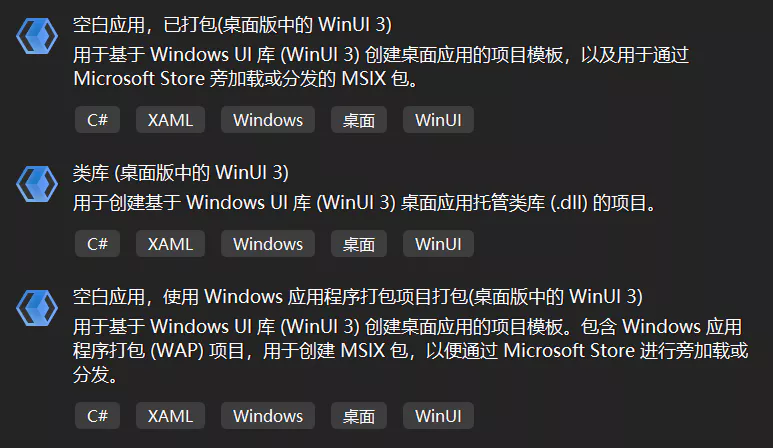
打包与非打包
WinUI 3 默认创建打包项目,打包发布需要使用被用户设备信任的证书给包签名,如果要发布非打包的项目,在项目文件(*.csproj)中加入以下内容即可 [2]。
<!-- *.csproj -->
<PropertyGroup>
......
<!-- 不打包 -->
<WindowsPackageType>None</WindowsPackageType>
<!-- 自包含 Windows App SDK Runtime,否则需要单独安装 -->
<WindowsAppSDKSelfContained>true</WindowsAppSDKSelfContained>
</PropertyGroup>
优缺点
| 优点 | 缺点 | |
|---|---|---|
| 打包 | 操作系统保证包内文件不会被篡改 | 需要代码签名 |
| 非打包 | 部署灵活 | 无法使用与应用包有关的 API |
发布
创建项目后,会在文件夹 ./Properties/PublishProfiles/ 内创建三个不同 CPU 架构的发布配置文件,下面以 x64 平台的为例。
<!-- win10-x64.pubxml -->
<Project ToolsVersion="4.0" xmlns="http://schemas.microsoft.com/developer/msbuild/2003">
<PropertyGroup>
<PublishProtocol>FileSystem</PublishProtocol>
<Platform>x64</Platform>
<RuntimeIdentifier>win10-x64</RuntimeIdentifier>
<PublishDir>bin\$(Configuration)\$(TargetFramework)\$(RuntimeIdentifier)\publish\</PublishDir>
<!-- 自包含 .NET 运行时 -->
<SelfContained>true</SelfContained>
<!-- 不要发布为单个文件 -->
<PublishSingleFile>False</PublishSingleFile>
<!-- Release 配置时使用 ReadyToRun 编译 -->
<PublishReadyToRun Condition="'$(Configuration)' == 'Debug'">False</PublishReadyToRun>
<PublishReadyToRun Condition="'$(Configuration)' != 'Debug'">True</PublishReadyToRun>
<!-- 暂时不能使用剪裁 -->
<!--
See https://github.com/microsoft/CsWinRT/issues/373
<PublishTrimmed>True</PublishTrimmed>
-->
</PropertyGroup>
</Project>
自包含和 ReadyToRun 编译让 WinUI 3 安装包的体积不逊于 Electron,尽管现在硬盘空间很宽裕,但是在打包后还是要注意一下安装包的大小,因为第三方库可能会引入 WinForm 和 WPF 的框架文件。
这里以云之幻的网络回环管理器为例,项目中引用的第三方库仅有四个,但是安装包大小却有 90.3 MB。
<!-- LoopbackManager.App.csproj -->
<PackageReference Include="PInvoke.User32" Version="0.7.124" />
<PackageReference Include="ReactiveUI" Version="18.3.1" />
<PackageReference Include="ReactiveUI.Fody" Version="18.3.1" />
<PackageReference Include="ReactiveUI.WinUI" Version="18.3.1" />
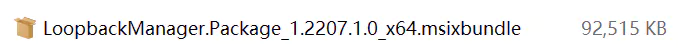
打开安装后应用的文件夹,以文件大小排序,发现几个眼熟的东西,这不就是 WinForm 和 WPF 的吗。(图中仅截取了前几个,后面还有更多)
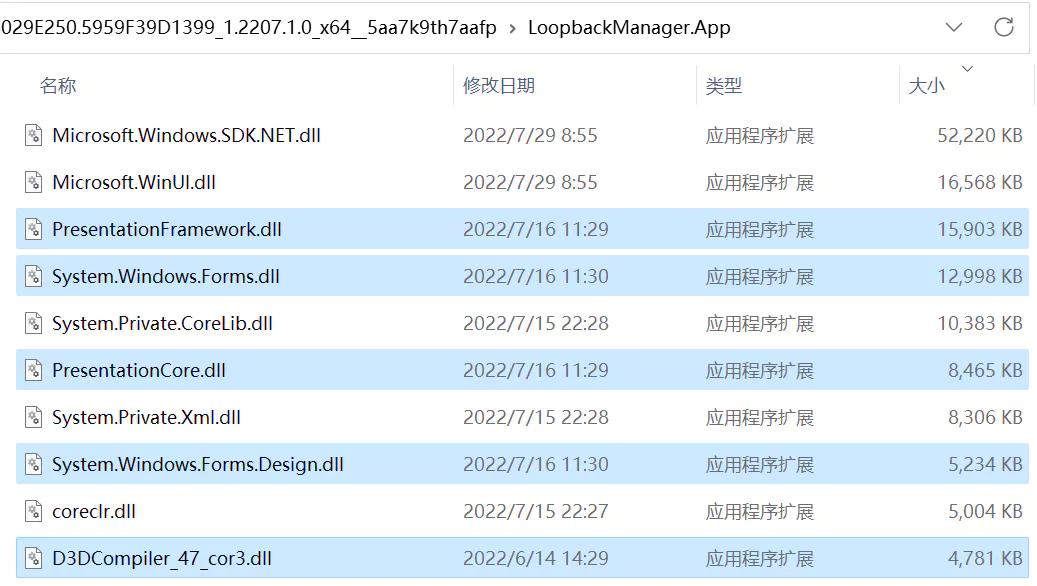
究其原因,在项目中有这样一条引用链:网络回环管理器 -> ReactiveUI -> DynamicData ->System.Reactive,而在 System.Reactive 的项目文件中有这样一段,导致在 WinUI 3 项目中会引入 WinForm 和 WPF 的框架文件。
<!-- System.Reactive.csproj -->
<PropertyGroup Condition="'$(TargetFramework)' == 'netcoreapp3.1' or $(TargetFramework.StartsWith('net5.0-windows'))">
<UseWPF>true</UseWPF>
<UseWindowsForms>true</UseWindowsForms>
<IncludeBuildOutput Condition="'$(TargetFramework)' == 'netcoreapp3.1'">false</IncludeBuildOutput>
</PropertyGroup>
可惜的是,除了不引用这些第三方库以外,我暂时还没有找到在打包项目中解决这个问题的办法。
不同条件下的应用大小
因为有可能会引入额外的框架文件,我测试了 WinUI 3 模板项目在不同发布条件下的大小,帮各位读者排排雷。
这里的 2W 是指 WinForm 和 WPF,在我的测试中,如果仅使用 UseWindowsForms 或 UseWPF ,额外引入的框架文件是一样的,所以不对二者进行区分。
WindowsAppSDK 是指项目文件中 WindowsAppSDKSelfContained = true 的情况,用户在安装打包项目的安装包时(msix 或 msixbundle 文件),系统会自动下载并安装 Windows App SDK Runtime。但是非打包项目没有这个福利,所以这一项仅供非打包项目参考。
| 安装包 | 安装后 | |
|---|---|---|
| WinUI | 40.4 MB | 101 MB |
| WinUI + ReadyToRun | 51.1 MB | 138 MB |
| WinUI + WindowsAppSDK | 59.6 MB | 155 MB |
| WinUI + WindowsAppSDK + ReadyToRun | 70.3 MB | 193 MB |
| WinUI + 2W | 75.5 MB | 188 MB |
| WinUI + 2W + ReadyToRun | 86.2 MB | 225 MB |
| WinUI + 2W + WindowsAppSDK | 94.7 MB | 242 MB |
| WinUI + 2W + WindowsAppSDK + ReadyToRun | 105.0 MB | 279 MB |
额外引入的内容
下表列出了额外引入 WinForm 和 WPF 框架时多出的文件或文件夹。
点击展开
| 文件或文件夹名称 |
|---|
| cs/ |
| de/ |
| es/ |
| fr/ |
| it/ |
| ja/ |
| ko/ |
| pl/ |
| pt-BR/ |
| ru/ |
| tr/ |
| zh-Hans/ |
| zh-Hant/ |
| Accessibility.dll |
| D3DCompiler_47_cor3.dll |
| DirectWriteForwarder.dll |
| Microsoft.VisualBasic.Forms.dll |
| Microsoft.Win32.Registry.AccessControl.dll |
| Microsoft.Win32.SystemEvents.dll |
| PenImc_cor3.dll |
| PresentationCore.dll |
| PresentationFramework.Aero.dll |
| PresentationFramework.Aero2.dll |
| PresentationFramework.AeroLite.dll |
| PresentationFramework.Classic.dll |
| PresentationFramework.dll |
| PresentationFramework.Luna.dll |
| PresentationFramework.Royale.dll |
| PresentationFramework-SystemCore.dll |
| PresentationFramework-SystemData.dll |
| PresentationFramework-SystemDrawing.dll |
| PresentationFramework-SystemXml.dll |
| PresentationFramework-SystemXmlLinq.dll |
| PresentationNative_cor3.dll |
| PresentationUI.dll |
| ReachFramework.dll |
| System.CodeDom.dll |
| System.Configuration.ConfigurationManager.dll |
| System.Design.dll |
| System.Diagnostics.EventLog.dll |
| System.Diagnostics.EventLog.Messages.dll |
| System.Diagnostics.PerformanceCounter.dll |
| System.DirectoryServices.dll |
| System.Drawing.Common.dll |
| System.Drawing.Design.dll |
| System.IO.Packaging.dll |
| System.Printing.dll |
| System.Resources.Extensions.dll |
| System.Security.Cryptography.Pkcs.dll |
| System.Security.Cryptography.ProtectedData.dll |
| System.Security.Cryptography.Xml.dll |
| System.Security.Permissions.dll |
| System.Threading.AccessControl.dll |
| System.Windows.Controls.Ribbon.dll |
| System.Windows.Extensions.dll |
| System.Windows.Forms.Design.dll |
| System.Windows.Forms.Design.Editors.dll |
| System.Windows.Forms.dll |
| System.Windows.Forms.Primitives.dll |
| System.Windows.Input.Manipulations.dll |
| System.Windows.Presentation.dll |
| System.Xaml.dll |
| UIAutomationClient.dll |
| UIAutomationClientSideProviders.dll |
| UIAutomationProvider.dll |
| UIAutomationTypes.dll |
| vcruntime140_cor3.dll |
| WindowsFormsIntegration.dll |
| wpfgfx_cor3.dll |
引用
- [1] WindowsAppSDK: .NET 6 and WINUI3 fails to start Unable to load DLL 'Microsoft.ui.xaml.dll'
- [2] 非 MSIX 打包:为非 MSIX 打包的 C# 或 C++ WinUI 3 桌面应用创建一个新项目
标签:坑记,MB,创建,System,WinUI,dll,PresentationFramework,打包 来源: https://www.cnblogs.com/scighost/p/16701073.html
本站声明: 1. iCode9 技术分享网(下文简称本站)提供的所有内容,仅供技术学习、探讨和分享; 2. 关于本站的所有留言、评论、转载及引用,纯属内容发起人的个人观点,与本站观点和立场无关; 3. 关于本站的所有言论和文字,纯属内容发起人的个人观点,与本站观点和立场无关; 4. 本站文章均是网友提供,不完全保证技术分享内容的完整性、准确性、时效性、风险性和版权归属;如您发现该文章侵犯了您的权益,可联系我们第一时间进行删除; 5. 本站为非盈利性的个人网站,所有内容不会用来进行牟利,也不会利用任何形式的广告来间接获益,纯粹是为了广大技术爱好者提供技术内容和技术思想的分享性交流网站。
