标签:EIP 网关 子网 -- route aws Region ec2 id
- 在AWS部署海外节点, 图简单使用web控制台创建VPC和k8s集群出错(k8s), 使用cli命令行工具创建成功
- 本实例为复盘, 记录aws命令行工具cli创建VPC网络, a区和b区分别创建公有子网、私有子网、nat网关+EIP、再创建ssh跳板机作为管理入口
- 建议使用terraform管理云资源
公网出口nat网关创建在公有子网, 如下图:
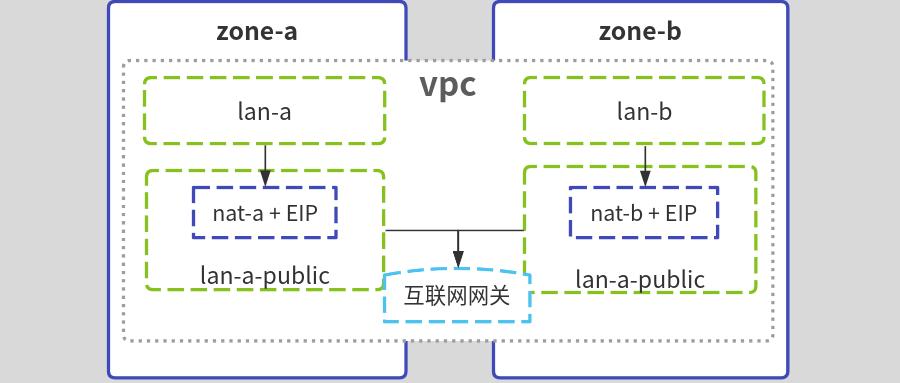
#安装配置aws cli
#install
cd /tmp
curl -kL "https://awscli.amazonaws.com/awscli-exe-linux-x86_64.zip" -o "awscliv2.zip"
unzip awscliv2.zip
sudo ./aws/install
aws --version
#配置aws key
aws configure
#查看配置
aws configure list
#创建专用网络vpc
#env
Region=ap-southeast-1 #新加坡
vpc_name=test-vpc
vpc_cidr=10.20.0.0/16
aws ec2 create-vpc \
--region $Region \
--cidr-block ${vpc_cidr} \
--tag-specifications "ResourceType=vpc,Tags=[{Key=Name,Value=${vpc_name}}]" \
|tee /tmp/vpc.log
#get id
VpcId=$(jq -r ".Vpc.VpcId" /tmp/vpc.log)
OwnerId=$(jq -r ".Vpc.OwnerId" /tmp/vpc.log)
#在a区创建私有子网和公有子网
#env
zone_a=ap-southeast-1a
lan_a=subnet-a
lan_a_cidr=10.20.0.0/21
lan_a_public=subnet-a-public
lan_a_public_cidr=10.20.81.0/24
aws ec2 create-subnet \
--region $Region \
--availability-zone ${zone_a} \
--vpc-id ${VpcId} --cidr-block ${lan_a_cidr} \
--tag-specifications "ResourceType=subnet,Tags=[{Key=Name,Value=${lan_a}}]" \
|tee /tmp/lan1.log
aws ec2 create-subnet \
--region $Region \
--availability-zone ${zone_a} \
--vpc-id ${VpcId} --cidr-block ${lan_a_public_cidr} \
--tag-specifications "ResourceType=subnet,Tags=[{Key=Name,Value=${lan_a_public}}]" \
|tee /tmp/lan2.log
#get id
lan_a_id=$(jq -r ".Subnet.SubnetId" /tmp/lan1.log)
lan_a_public_id=$(jq -r ".Subnet.SubnetId" /tmp/lan2.log)
#在b区创建私有子网和公有子网
#env
zone_b=ap-southeast-1b
lan_b=subnet-b
lan_b_cidr=10.20.8.0/21
lan_b_public=subnet-b-public
lan_b_public_cidr=10.20.82.0/24
aws ec2 create-subnet \
--region $Region \
--availability-zone ${zone_b} \
--vpc-id ${VpcId} --cidr-block ${lan_b_cidr} \
--tag-specifications "ResourceType=subnet,Tags=[{Key=Name,Value=${lan_a}}]" \
|tee /tmp/lan3.log
aws ec2 create-subnet \
--region $Region \
--availability-zone ${zone_b} \
--vpc-id ${VpcId} --cidr-block ${lan_b_public_cidr} \
--tag-specifications "ResourceType=subnet,Tags=[{Key=Name,Value=${lan_a_public}}]" \
|tee /tmp/lan4.log
#get id
lan_b_id=$(jq -r ".Subnet.SubnetId" /tmp/lan2.log)
lan_b_public_id=$(jq -r ".Subnet.SubnetId" /tmp/lan4.log)
#创建互联网网关, 作为公有子网出口
igw_name=${vpc_name}-public-gatway
aws ec2 create-internet-gateway \
--region $Region \
--tag-specifications "ResourceType=internet-gateway,Tags=[{Key=Name,Value=${igw_name}}]" \
|tee /tmp/igw.log
igw_id=$(jq -r ".InternetGateway.InternetGatewayId" /tmp/igw.log)
#互联网网关,关联到vpc
aws ec2 attach-internet-gateway \
--region $Region \
--vpc-id ${VpcId} \
--internet-gateway-id ${igw_id}
#创建公有子网的路由表
route_name=route-public
aws ec2 create-route-table \
--region $Region \
--vpc-id ${VpcId} \
--tag-specifications "ResourceType=route-table,Tags=[{Key=Name,Value=${route_name}}]" \
|tee /tmp/route.public.log
#get id
route_public_id=$(jq -r ".RouteTable.RouteTableId" /tmp/route.public.log)
#添加路由规则,流量指向互联网网关
aws ec2 create-route \
--region $Region \
--route-table-id ${route_public_id} \
--destination-cidr-block 0.0.0.0/0 \
--gateway-id ${igw_id}
#路由表与2个公有子网关联
aws ec2 associate-route-table \
--region $Region \
--route-table-id ${route_public_id} \
--subnet-id "${lan_a_public_id}"
#
aws ec2 associate-route-table \
--region $Region \
--route-table-id ${route_public_id} \
--subnet-id "${lan_b_public_id}"
#创建2个nat网关+EIP, 分别作为a区和b区私有子网出口
#申请2个弹性IP地址,标记为eip-nat-a,eip-nat-b
aws ec2 allocate-address --region $Region |tee /tmp/eip1.log
eip1_id=$(jq -r ".AllocationId" /tmp/eip1.log)
aws ec2 create-tags --resources ${eip1_id} --tags Key=Name,Value=eip-nat-a
aws ec2 allocate-address --region $Region |tee /tmp/eip2.log
eip2_id=$(jq -r ".AllocationId" /tmp/eip2.log)
aws ec2 create-tags --resources ${eip2_id} --tags Key=Name,Value=eipnat-b
#分别创建a、b区nat网关nat-a,nat-b, 关联eip和公有子网
aws ec2 create-nat-gateway \
--region $Region \
--subnet-id ${lan_a_public_id} \
--allocation-id ${eip1_id} \
--tag-specifications "ResourceType=natgateway,Tags=[{Key=Name,Value=nat-a}]" \
|tee /tmp/nat1.log
aws ec2 create-nat-gateway \
--region $Region \
--subnet-id ${lan_b_public_id} \
--allocation-id ${eip2_id} \
--tag-specifications "ResourceType=natgateway,Tags=[{Key=Name,Value=nat-b}]" \
|tee /tmp/nat2.log
nat1_id=$(jq -r ".NatGateway.NatGatewayId" /tmp/nat1.log)
nat2_id=$(jq -r ".NatGateway.NatGatewayId" /tmp/nat2.log)
#创建路由表, 把私有子网和nat网关关联,作为访问公网出口
#创建a区私有子网路由表
route_name=route-a
aws ec2 create-route-table \
--region $Region \
--vpc-id ${VpcId} \
--tag-specifications "ResourceType=route-table,Tags=[{Key=Name,Value=${route_name}}]" \
|tee /tmp/route.a.log
#get id
route_a_id=$(jq -r ".RouteTable.RouteTableId" /tmp/route.a.log)
#添加路由规则,流量指向nat-a网关
aws ec2 create-route \
--region $Region \
--route-table-id ${route_a_id} \
--destination-cidr-block 0.0.0.0/0 \
--gateway-id ${nat1_id}
#路由表与lan-a子网关联
aws ec2 associate-route-table \
--region $Region \
--route-table-id ${route_a_id} \
--subnet-id ${lan_a_id}
#创建b区私有子网路由表
route_name=route-b
aws ec2 create-route-table \
--region $Region \
--vpc-id ${VpcId} \
--tag-specifications "ResourceType=route-table,Tags=[{Key=Name,Value=${route_name}}]" \
|tee /tmp/route.b.log
#get id
route_b_id=$(jq -r ".RouteTable.RouteTableId" /tmp/route.a.log)
#添加路由规则,流量指向nat-a网关
aws ec2 create-route \
--region $Region \
--route-table-id ${route_b_id} \
--destination-cidr-block 0.0.0.0/0 \
--gateway-id ${nat2_id}
#路由表与lan-a子网关联
aws ec2 associate-route-table \
--region $Region \
--route-table-id ${route_b_id} \
--subnet-id ${lan_b_id}
#公有子网中启动ec2实例测试
#创建一个密钥对
aws ec2 create-key-pair --region $Region \
--key-name MySshKey --query "KeyMaterial" \
--output text > MySshKey.pem
chmod 400 MySshKey.pem
#创建安全组,并容许ssh访问
gname=SSHAccess
aws ec2 create-security-group \
--region $Region --vpc-id ${VpcId} \
--group-name $gname --description "SSH access" \
|tee /tmp/gid.log
gid=$(jq -r ".GroupId" /tmp/gid.log)
aws ec2 authorize-security-group-ingress \
--group-id $gid --protocol tcp --port 22 --cidr 0.0.0.0/0
#启动ec2
aws ec2 run-instances \
--region $Region --count 1 \
--instance-type t2.micro \
--subnet-id ${lan_a_public_id} \
--security-group-ids $gid \
--key-name MySshKey \
--image-id ami-04ff9e9b51c1f62ca \
|tee /tmp/ec2.log
ec2_id=$(jq -r ".Instances[0].InstanceId" /tmp/ec2.log)
#查看ec2启动状态
aws ec2 describe-instances --instance-id ${ec2_id} \
--query "Reservations[*].Instances[*].{State:State.Name,Address:PublicIpAddress}"
#等待实例状态为running,若没公网IP,可以申请EIP后绑定
aws ec2 allocate-address --region $Region |tee /tmp/eip3.log
eip3=$(jq -r ".PublicIp" /tmp/eip2.log)
eip3_id=$(jq -r ".AllocationId" /tmp/eip2.log)
aws ec2 associate-address --instance-id ${ec2_id} --allocation-id ${eip3_id}
#ssh登录
ssh -i MySshKey.pem ubuntu@${eip3}
#若为测试, 则删除创建的实例
#ec2
aws ec2 terminate-instances --instance-ids ${ec2_id}
#security-group
aws ec2 delete-security-group --group-id $gid
#ssh key
aws ec2 delete-key-pair --region $Region --key-name MySshKey
#解除EIP关联
aws ec2 disassociate-address --association-id ${eip1_id} --region $Region
aws ec2 disassociate-address --association-id ${eip2_id} --region $Region
aws ec2 disassociate-address --association-id ${eip3_id} --region $Region
#删除EIP
aws ec2 release-address --allocation-id ${eip1_id} --region $Region
aws ec2 release-address --allocation-id ${eip2_id} --region $Region
aws ec2 release-address --allocation-id ${eip3_id} --region $Region
#删除子网
aws ec2 delete-subnet --region $Region --subnet-id ${lan_a_id}
aws ec2 delete-subnet --region $Region --subnet-id ${lan_a_public_id}
aws ec2 delete-subnet --region $Region --subnet-id ${lan_b_id}
aws ec2 delete-subnet --region $Region --subnet-id ${lan_b_public_id}
#删除nat网关
aws ec2 delete-nat-gateway --nat-gateway-id ${nat1_id} --region $Region
aws ec2 delete-nat-gateway --nat-gateway-id ${nat2_id} --region $Region
#删除路由表
aws ec2 delete-route-table --region $Region --route-table-id ${route_b_id}
aws ec2 delete-route-table --region $Region --route-table-id ${route_a_id}
#互联网网关与VPC分离
aws ec2 detach-internet-gateway --region $Region --internet-gateway-id ${igw_id} --vpc-id ${VpcId}
#删除互联网网关
aws ec2 delete-internet-gateway --region $Region --internet-gateway-id ${igw_id}
#删除vpc
aws ec2 delete-vpc --region $Region --vpc-id ${VpcId}
#若删除失败, 可到web控制台操作
#参考
标签:EIP,网关,子网,--,route,aws,Region,ec2,id 来源: https://www.cnblogs.com/elvi/p/16542406.html
本站声明: 1. iCode9 技术分享网(下文简称本站)提供的所有内容,仅供技术学习、探讨和分享; 2. 关于本站的所有留言、评论、转载及引用,纯属内容发起人的个人观点,与本站观点和立场无关; 3. 关于本站的所有言论和文字,纯属内容发起人的个人观点,与本站观点和立场无关; 4. 本站文章均是网友提供,不完全保证技术分享内容的完整性、准确性、时效性、风险性和版权归属;如您发现该文章侵犯了您的权益,可联系我们第一时间进行删除; 5. 本站为非盈利性的个人网站,所有内容不会用来进行牟利,也不会利用任何形式的广告来间接获益,纯粹是为了广大技术爱好者提供技术内容和技术思想的分享性交流网站。
