标签:站点 织梦 导入 date article 迁移 catArray dede id
众所周知,织梦已经开始收费了,这对国内版权意识增强应该不算坏事,但想要免费使用又不想惹麻烦的站长们就有点麻烦了。
有不少朋友来问,我们 MyCms 支不支持织梦数据迁移,目前我们已经实现一键导入织梦的原文章和商品了,现在简要讲述一下实现过程。
一、连接数据库
要想实现数据的迁移导入,那么先要得到数据库信息,所以我们第一步就要实现填写数据库信息功能。
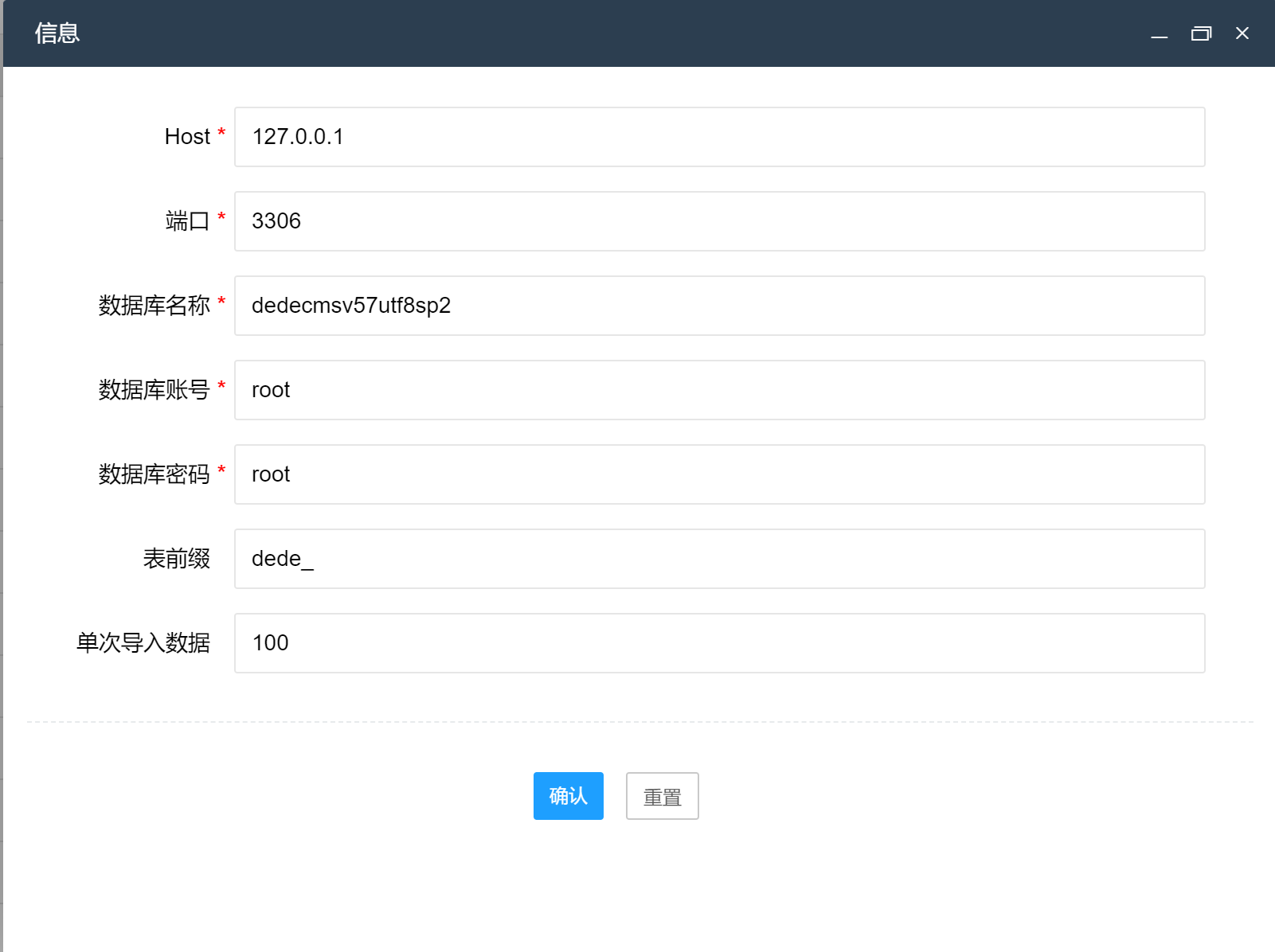
可以打开织梦网站的 data/common.inc.php 文件对照填写。
单次导入数据字段为执行一次导入多少量的数据,默认100条,这个可以依照自己的服务器来调整。
这一步仅仅是保存数据库信息,别无他用。
附上连接数据库代码
//$this->config 为保存的数据库信息
$dedeConnection = array_merge([
'driver' => 'mysql',
'charset' => 'utf8',
'collation' => 'utf8_unicode_ci',
'prefix' => $this->config['dede_prefix'],
], $this->config);
config(['database.connections.dedecms' => $dedeConnection]);
$this->connection = DB::connection('dedecms');
二、导入分类/文章
1.导入文章分类,并明确上下级关系。
public function articleCategory()
{
if (!Storage::exists("dede_article_category")) {
//导入分类
$categories = $this->connection
->table('arctype')->get();
$catArray = $catParentArray = [];
foreach ($categories as $category) {
$cid = ArticleCategory::insert([
'pid' => 0,
'name' => $category->typename,
]);
$catArray[$category->id] = $cid;
$catParentArray[$cid] = $category->topid;
}
foreach ($catParentArray as $key => $value) {
if ($value > 0) {
$ac = ArticleCategory::find($key);
$ac->pid = $catArray[$value];
$ac->save();
}
}
Storage::put("dede_article_category", json_encode($catArray));
} else {
$catArray = json_decode(Storage::get("dede_article_category"), true);
}
return $catArray;
}
2.要先明确要导入文章的那些信息,然后对应好自身系统的字段,开始导入。
附上 MyCms 导入的代码给大家参考。
public function article(): JsonResponse
{
$date = date('Y-m-d H:i:s');
//最后导入ID
$lastId = Storage::exists("dede_article_last_id") ? Storage::get("dede_article_last_id") : 0;
$articles = $this->connection
->table('archives')
->leftJoin('addonarticle', 'aid', '=', 'id')
->where([
['channel', '=', 1],
['id', '>', $lastId],
])->limit($this->config['batch_number'])->get();
$importLog = [];
$catArray = $this->articleCategory();
foreach ($articles as $article) {
$aid = Article::insert([
'category_id' => $catArray[$article->typeid],
'title' => $article->title,
'content' => $article->body,
'description' => $article->description,
'img' => $article->litpic,
'author' => $article->writer,
'view' => $article->click,
'created_at' => date('Y-m-d H:i:s', $article->senddate),
'updated_at' => date('Y-m-d H:i:s', $article->pubdate),
]);
if ($article->shorttitle) {
$meta = [
'article_id' => $aid,
'meta_key' => 'short_title',
'meta_value' => $article->shorttitle,
];
ArticleMeta::insert($meta);
}
$lastId = $article->id;
$tagIds = (new ArticleTag)->insertTags(explode(",", trim($article->keywords, ",")));
(new ArticleTagRel)->insertRel($aid, $tagIds);
//导入记录
$importLog[] = [
'type' => '文章',
'oid' => $article->id,
'mid' => $aid,
'title' => $article->title,
'created_at' => $date,
'updated_at' => $date,
];
}
Dedecms::insertAll($importLog);
//写入导入最后ID
Storage::put("dede_article_last_id", $lastId);
return $this->result(true);
}
三、导入商品
导入商品也是一样的道理,就不多少,直接附上代码。
public function goods()
{
$date = date('Y-m-d H:i:s');
$lastId = Storage::exists("dede_goods_last_id") ? Storage::get("dede_goods_last_id") : 0;
$articles = $this->connection
->table('archives')
->leftJoin('addonshop', 'aid', '=', 'id')
->where([
['channel', '=', 6],
['id', '>', $lastId],
])->limit($this->config['batch_number'])->get();
$importLog = [];
$catArray = $this->goodsCategory();
foreach ($articles as $article) {
$aid = Goods::insert([
'category_id' => $catArray[$article->typeid],
'goods_name' => $article->title,
'content' => $article->body,
'description' => $article->description,
'goods_image' => $article->litpic,
'view' => $article->click,
'shop_price' => $article->trueprice ?: $article->price,
'market_price' => $article->price,
'created_at' => date('Y-m-d H:i:s', $article->senddate),
'updated_at' => date('Y-m-d H:i:s', $article->pubdate),
]);
if ($article->shorttitle) {
$meta = [
'goods_id' => $aid,
'meta_key' => 'short_title',
'meta_value' => $article->shorttitle,
];
GoodsMeta::insert($meta);
}
$lastId = $article->id;
$importLog[] = [
'type' => '商品',
'oid' => $article->id,
'mid' => $aid,
'title' => $article->title,
'created_at' => $date,
'updated_at' => $date,
];
}
Dedecms::insertAll($importLog);
Storage::put("dede_goods_last_id", $lastId);
return $this->result(true);
}
最后导入成功,并记录下来。

标签:站点,织梦,导入,date,article,迁移,catArray,dede,id 来源: https://www.cnblogs.com/mycms8/p/15835720.html
本站声明: 1. iCode9 技术分享网(下文简称本站)提供的所有内容,仅供技术学习、探讨和分享; 2. 关于本站的所有留言、评论、转载及引用,纯属内容发起人的个人观点,与本站观点和立场无关; 3. 关于本站的所有言论和文字,纯属内容发起人的个人观点,与本站观点和立场无关; 4. 本站文章均是网友提供,不完全保证技术分享内容的完整性、准确性、时效性、风险性和版权归属;如您发现该文章侵犯了您的权益,可联系我们第一时间进行删除; 5. 本站为非盈利性的个人网站,所有内容不会用来进行牟利,也不会利用任何形式的广告来间接获益,纯粹是为了广大技术爱好者提供技术内容和技术思想的分享性交流网站。
