标签:845 git OKAY sudo 3XL system dev repo 刷机
androidS 发布已经有一段时间了,作为一名搞机人,咱也不能落后,今天就来开盘 12 代码。
下载这个 S 代码前前后后搞了快一个月,哈哈我不愧是树懒本懒。唉,其实是中间遇到了不少问题,
环境都搞废了,还得重装系统,今天就来总结一下吧。
编译环境
1、Ubuntu16.04.5 系统
2、三星500G SSD EVO系列
3、内存8G,cpu 4核,I5(8年老本了凑合着用用)
4、二手 Pixel 3 XL一台
坑位集锦
1、磁盘大小
如果你是在虚拟机来盘这套代码的话,磁盘大小至少200G以上(血泪教训),中间扩容了三次最终还是不够大
仅仅 repo 文件夹就有 70G 左右
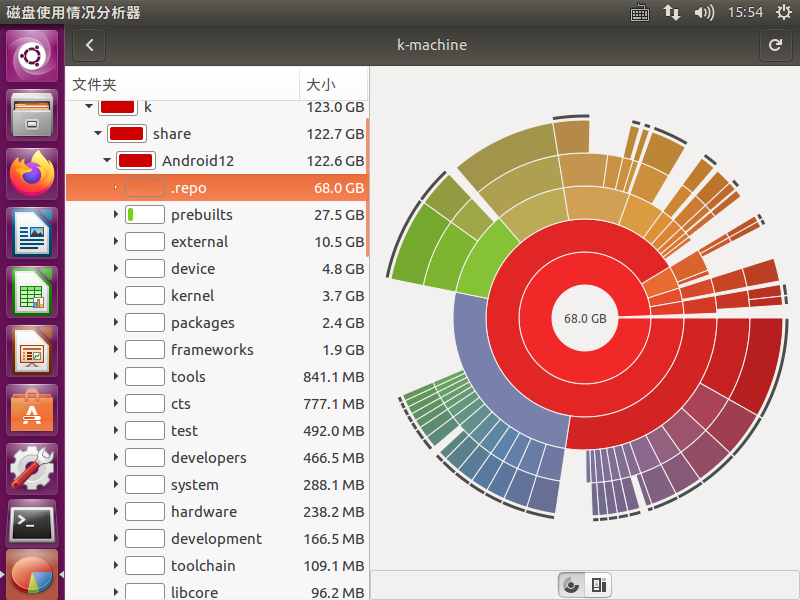
磁盘空间一定要大,一定要大,一定要大
不是虚拟机的请忽略这步
2、Python 版本要求
这次下载 aosp 的 S 代码时,repo init 就出现了问题,提示要求 Python 版本 3.6 以上
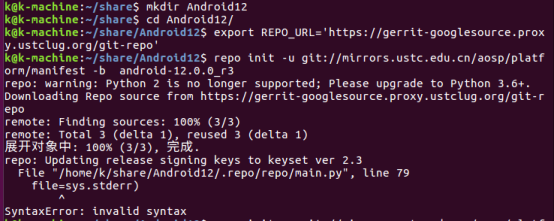
在这也是费了好长时间才解决这个问题,具体可参考 Linux python升级
从官网下载最新版本 Python-3.9.8 解压,解压完成后先不要着急 make install
还有个小坑,会报
ModuleNotFoundError: No module named ‘_ctypes’ 这个错误
以及 ModuleNotFoundError: No module named ‘_ssl’ 这个错误
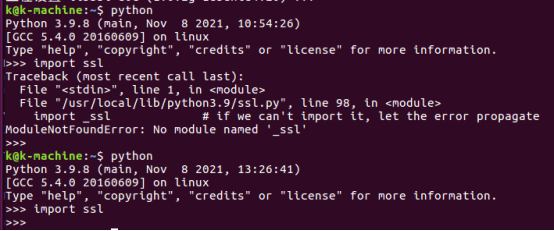
解决办法,执行如下两条指令
sudo apt-get install libssl-dev openssl
sudo apt-get install libffi-dev
成功后,再参考 python3虚拟环境中解决 ModuleNotFoundError: No module named ‘_ssl’
修改源码 vim Modules/Setup
取消 _socket socketmodule.c 和下面的 SLL 注释
然后执行 make install 安装重新配置环境变量。
3、HTTP SSL 证书问题
执行 git config --global http.sslverify false 关闭
cczheng@ubantu:~/google$ cd Android12/
cczheng@ubantu:~/google/Android12$ export REPO_URL='https://gerrit-googlesource.proxy.ustclug.org/git-repo'
cczheng@ubantu:~/google/Android12$ repo init -u git://mirrors.ustc.edu.cn/aosp/platform/manifest -b android-12.0.0_r3
Downloading Repo source from https://gerrit-googlesource.proxy.ustclug.org/git-repo
fatal: unable to access 'https://gerrit-googlesource.proxy.ustclug.org/git-repo/': server certificate verification failed. CAfile: /etc/ssl/certs/ca-certificates.crt CRLfile: none
repo: error: "git" failed with exit status 128
cwd: /home/cczheng/google/Android12/.repo/repo
cmd: ['git', 'fetch', '--quiet', '--progress', 'origin', '+refs/heads/*:refs/remotes/origin/*', '+refs/tags/*:refs/tags/*']
fatal: cloning the git-repo repository failed, will remove '.repo/repo'
cczheng@ubantu:~/google/Android12$ git config --global http.sslverify false
cczheng@ubantu:~/google/Android12$ repo init -u git://mirrors.ustc.edu.cn/aosp/platform/manifest -b android-12.0.0_r3
Downloading Repo source from https://gerrit-googlesource.proxy.ustclug.org/git-repo
... A new version of repo (2.17) is available.
... You should upgrade soon:
cp /home/cczheng/google/Android12/.repo/repo/repo /home/cczheng/bin/repo
Downloading manifest from git://mirrors.ustc.edu.cn/aosp/platform/manifest
remote: Enumerating objects: 92903, done.
remote: Counting objects: 100% (92903/92903), done.
remote: Compressing objects: 100% (41747/41747), done.
remote: Total 92903 (delta 31091), reused 92896 (delta 31088)
Your identity is: yangtao <yangtao@innovatech.net.cn>
If you want to change this, please re-run 'repo init' with --config-name
repo has been initialized in /home/cczheng/google/Android12
做完这些步骤后,repo init 终于可以成功了。
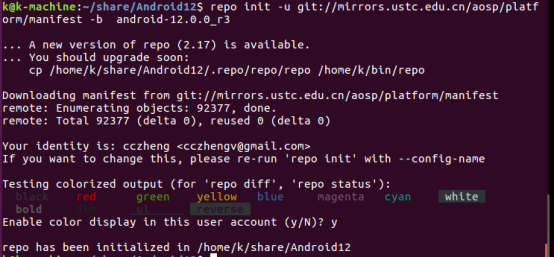
准备工作
1、设置 git 账户
git config --global user.email "xxxxxxx@gmail.com"
git config --global user.name "xxxxx"
2、配置PATH环境变量
mkdir ~/bin
echo "PATH=~/bin:\$PATH" >> ~/.bashrc
source ~/.bashrc
3、安装 curl 库,并设置权限
sudo apt-get install curl
curl -sSL 'https://gerrit-googlesource.proxy.ustclug.org/git-repo/+/master/repo?format=TEXT' |base64 -d > ~/bin/repo
chmod a+x ~/bin/repo
下载源码
1、建立工作目录
mkdir Android12
cd Android12
2、添加科大镜像源
export REPO_URL='https://gerrit-googlesource.proxy.ustclug.org/git-repo'
3、初始化仓库,并指定要下载android版本
repo init -u git://mirrors.ustc.edu.cn/aosp/platform/manifest -b android-12.0.0_r3
4、同步源码
repo sync -j4

编译源码
1、安装 openjdk8
sudo add-apt-repository ppa:openjdk-r/ppa
sudo apt-get update
sudo apt-get install openjdk-8-jdk
如果电脑里面存在多个java 版本,则通过如下命令选择openjdk-8即可
sudo update-alternative --config java
sudo update-alternative --config javac
2、安装依赖库
sudo apt-get install libx11-dev:i386 libreadline6-dev:i386 libgl1-mesa-dev g++-multilib
sudo apt-get install -y git flex bison gperf build-essential libncurses5-dev:i386
sudo apt-get install tofrodos python-markdown libxml2-utils xsltproc zlib1g-dev:i386
sudo apt-get install dpkg-dev libsdl1.2-dev libesd0-dev
sudo apt-get install git-core gnupg flex bison gperf build-essential
sudo apt-get install zip curl zlib1g-dev gcc-multilib g++-multilib
sudo apt-get install libc6-dev-i386
sudo apt-get install lib32ncurses5-dev x11proto-core-dev libx11-dev
sudo apt-get install libgl1-mesa-dev libxml2-utils xsltproc unzip m4
sudo apt-get install lib32z-dev ccache
sudo apt-get install libssl-dev
3、下载对应闭源驱动文件合入源码
可以到下面的地址下载 pixel 对应驱动文件或者完整 rom 包
4、开始编译
通过 lscpu 命令查看当前cpu的详细信息

执行命令
source build/envsetup.sh
lunch 25 (aosp_crosshatch-userdebug 版本)
make -j8
lunch 根据上面cpu的类型,make -j cpu核数*2
编译完成23小时,哈哈哈哈哈哈
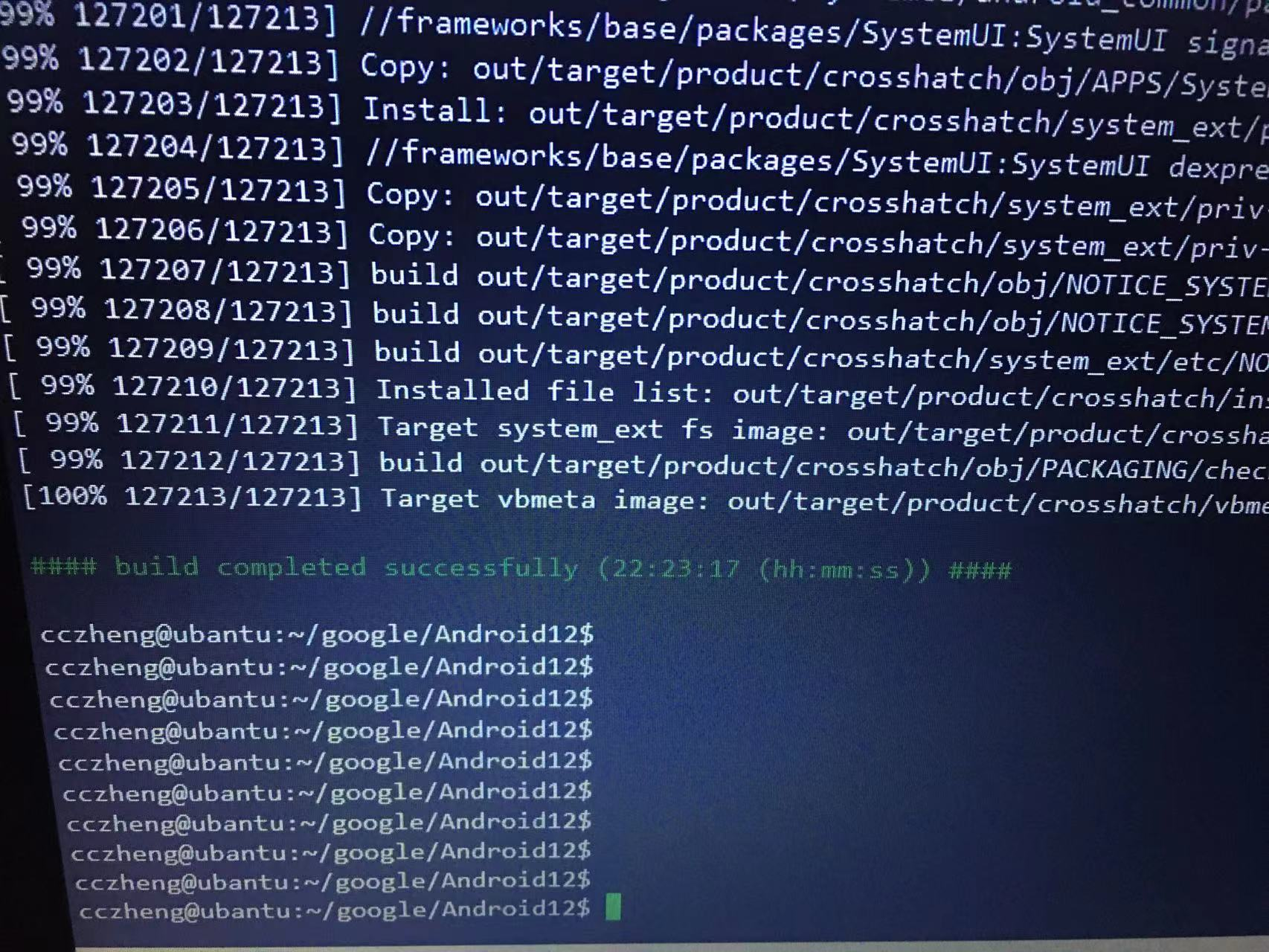
刷机,参考官方包自己写个刷机脚本,将你编译后out目录下得到的如下文件
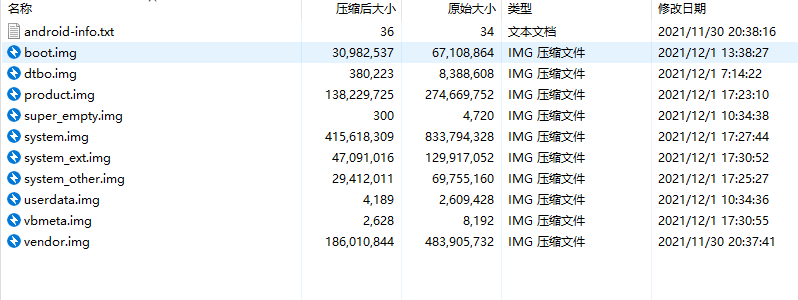
copy出来,全部添加到压缩文件 aosp12.zip
然后依次执行
adb reboot fastboot
fastboot -w update .\aosp12.zip
fastboot reboot
PS H:\rom12\aosp12> adb reboot fastboot
PS H:\rom12\aosp12> fastboot -w update .\aosp12.zip
--------------------------------------------
Bootloader Version...: b1c1-0.4-7617406
Baseband Version.....: g845-00194-210812-B-7635520
Serial Number........: 89BY05MBQ
--------------------------------------------
extracting android-info.txt (0 MB) to RAM...
Checking 'product' OKAY [ 0.001s]
Setting current slot to 'b' OKAY [ 0.035s]
extracting boot.img (64 MB) to disk... took 0.317s
archive does not contain 'boot.sig'
Sending 'boot_b' (65536 KB) OKAY [ 2.063s]
Writing 'boot_b' OKAY [ 0.393s]
extracting dtbo.img (8 MB) to disk... took 0.048s
archive does not contain 'dtbo.sig'
Sending 'dtbo_b' (8192 KB) OKAY [ 0.257s]
Writing 'dtbo_b' OKAY [ 0.066s]
archive does not contain 'dt.img'
archive does not contain 'recovery.img'
extracting vbmeta.img (0 MB) to disk... took 0.004s
archive does not contain 'vbmeta.sig'
Sending 'vbmeta_b' (8 KB) OKAY [ 0.001s]
Writing 'vbmeta_b' OKAY [ 0.003s]
archive does not contain 'vbmeta_system.img'
archive does not contain 'vendor_boot.img'
extracting super_empty.img (0 MB) to disk... took 0.004s
Sending 'system_b' (4 KB) OKAY [ 0.001s]
Updating super partition OKAY [ 0.006s]
Resizing 'product_b' OKAY [ 0.006s]
Resizing 'system_b' OKAY [ 0.006s]
Resizing 'system_ext_b' OKAY [ 0.006s]
Resizing 'vendor_b' OKAY [ 0.006s]
archive does not contain 'boot_other.img'
archive does not contain 'odm.img'
extracting product.img (261 MB) to disk... took 2.240s
archive does not contain 'product.sig'
Resizing 'product_b' OKAY [ 0.006s]
Sending sparse 'product_b' 1/2 (262140 KB) OKAY [ 8.237s]
Writing 'product_b' OKAY [ 1.592s]
Sending sparse 'product_b' 2/2 (6092 KB) OKAY [ 0.210s]
Writing 'product_b' OKAY [ 0.086s]
extracting system.img (795 MB) to disk... took 6.101s
archive does not contain 'system.sig'
Resizing 'system_b' OKAY [ 0.006s]
Sending sparse 'system_b' 1/4 (262140 KB) OKAY [ 8.247s]
Writing 'system_b' OKAY [ 1.634s]
Sending sparse 'system_b' 2/4 (262140 KB) OKAY [ 8.788s]
Writing 'system_b' OKAY [ 1.685s]
Sending sparse 'system_b' 3/4 (262140 KB) OKAY [ 8.642s]
Writing 'system_b' OKAY [ 1.632s]
Sending sparse 'system_b' 4/4 (27832 KB) OKAY [ 0.935s]
Writing 'system_b' OKAY [ 0.199s]
extracting system_ext.img (123 MB) to disk... took 0.779s
archive does not contain 'system_ext.sig'
Resizing 'system_ext_b' OKAY [ 0.004s]
Sending 'system_ext_b' (126872 KB) OKAY [ 3.976s]
Writing 'system_ext_b' OKAY [ 0.826s]
extracting system_other.img (66 MB) to disk... took 0.402s
archive does not contain 'system.sig'
Sending 'system_a' (68120 KB) OKAY [ 2.129s]
Writing 'system_a' OKAY [ 0.410s]
extracting vendor.img (461 MB) to disk... took 3.112s
archive does not contain 'vendor.sig'
Resizing 'vendor_b' OKAY [ 0.006s]
Sending sparse 'vendor_b' 1/2 (262140 KB) OKAY [ 8.233s]
Writing 'vendor_b' OKAY [ 1.651s]
Sending sparse 'vendor_b' 2/2 (210424 KB) OKAY [ 7.042s]
Writing 'vendor_b' OKAY [ 1.296s]
archive does not contain 'vendor_dlkm.img'
archive does not contain 'vendor_other.img'
Erasing 'userdata' OKAY [ 5.861s]
Erase successful, but not automatically formatting.
File system type raw not supported.
Erasing 'metadata' OKAY [ 0.111s]
Erase successful, but not automatically formatting.
File system type raw not supported.
Rebooting OKAY [ 0.000s]
Finished. Total time: 89.950s
PS H:\rom12\aosp12>
刷机结束,重启开始搞机啦。
Android 系统开发系列(1):Android 12 源代码下载、编译和刷机
在谷歌云上高速编译安卓AOSP ROM、驱动、内核并完成刷机
标签:845,git,OKAY,sudo,3XL,system,dev,repo,刷机 来源: https://blog.csdn.net/u012932409/article/details/122179814
本站声明: 1. iCode9 技术分享网(下文简称本站)提供的所有内容,仅供技术学习、探讨和分享; 2. 关于本站的所有留言、评论、转载及引用,纯属内容发起人的个人观点,与本站观点和立场无关; 3. 关于本站的所有言论和文字,纯属内容发起人的个人观点,与本站观点和立场无关; 4. 本站文章均是网友提供,不完全保证技术分享内容的完整性、准确性、时效性、风险性和版权归属;如您发现该文章侵犯了您的权益,可联系我们第一时间进行删除; 5. 本站为非盈利性的个人网站,所有内容不会用来进行牟利,也不会利用任何形式的广告来间接获益,纯粹是为了广大技术爱好者提供技术内容和技术思想的分享性交流网站。
