标签:code SpringBoot kaptcha 验证码 com properties impl
SpringBoot 整合 kaptcha 验证码
有些场景需要用到图形验证码,例如账号登录、密码找回,这里用到了 kaptcha 工具类。
1、引入 maven 依赖
<dependency>
<groupId>com.github.penggle</groupId>
<artifactId>kaptcha</artifactId>
<version>2.3.2</version>
</dependency>
2、配置 kaptcha
import com.google.code.kaptcha.impl.DefaultKaptcha;
import com.google.code.kaptcha.util.Config;
import org.springframework.context.annotation.Bean;
import org.springframework.context.annotation.Configuration;
import java.util.Properties;
/**
* @Author Lin
* @Description 图形验证码配置
* @Date 2021/11/11
**/
@Configuration
public class KaptchaConfig {
@Bean
public DefaultKaptcha defaultKaptcha() {
DefaultKaptcha kaptcha = new DefaultKaptcha();
Properties properties = new Properties();
//边框
properties.setProperty("kaptcha.border", "no");
//字体颜色
properties.setProperty("kaptcha.textproducer.font.color", "blue");
//图片宽度
properties.setProperty("kaptcha.image.width", "120");
//图片高度
properties.setProperty("kaptcha.image.height", "40");
//字体大小
properties.setProperty("kaptcha.textproducer.font.size", "20");
//session key
properties.setProperty("kaptcha.session.key", "kaptcha");
//验证码长度
properties.setProperty("kaptcha.textproducer.char.length", "4");
//字体
properties.setProperty("kaptcha.textproducer.font.names", "宋体,楷体,微软雅黑");
//文字间隔
properties.setProperty("kaptcha.textproducer.char.space", "10");
//去除干扰线
properties.setProperty("kaptcha.noise.impl", "com.google.code.kaptcha.impl.NoNoise");
//图片样式-阴影
properties.setProperty("kaptcha.obscurificator.impl", "com.google.code.kaptcha.impl.ShadowGimpy");
//背景结束颜色渐变,白色
properties.setProperty("kaptcha.background.clear.to","white");
Config config = new Config(properties);
kaptcha.setConfig(config);
return kaptcha;
}
}
总的配置表如下:
| Constant | 描述 | 默认值 |
|---|---|---|
| kaptcha.border | 图片边框,合法值:yes , no | yes |
| kaptcha.border.color | 边框颜色,合法值: r,g,b (and optional alpha) 或者 white,black,blue | black |
| kaptcha.image.width | 图片宽 | 200 |
| kaptcha.image.height | 图片高 | 50 |
| kaptcha.producer.impl | 图片实现类 | com.google.code.kaptcha.impl.DefaultKaptcha |
| kaptcha.textproducer.impl | 文本实现类 | com.google.code.kaptcha.text.impl.DefaultTextCreator |
| kaptcha.textproducer.char.string | 文本集合,验证码值从此集合中获取 | abcde2345678gfynmnpwx |
| kaptcha.textproducer.char.length | 验证码长度 | 5 |
| kaptcha.textproducer.font.names | 字体 | Arial, Courier |
| kaptcha.textproducer.font.size | 字体大小 | 40px. |
| kaptcha.textproducer.font.color | 字体颜色,合法值: r,g,b 或者 white,black,blue. | black |
| kaptcha.textproducer.char.space | 文字间隔 | 2 |
| kaptcha.noise.impl | 干扰实现类 | com.google.code.kaptcha.impl.DefaultNoise |
| kaptcha.noise.colorv | 干扰 颜色,合法值: r,g,b 或者 white,black,blue. | black |
| kaptcha.obscurificator.impl | 图片样式: 水纹 com.google.code.kaptcha.impl.WaterRipple 鱼眼 com.google.code.kaptcha.impl.FishEyeGimpy 阴影 com.google.code.kaptcha.impl.ShadowGimpy | com.google.code.kaptcha.impl.WaterRipple |
| kaptcha.background.impl | 背景实现类 | com.google.code.kaptcha.impl.DefaultBackground |
| kaptcha.background.clear.from | 背景颜色渐变,开始颜色 | light grey |
| kaptcha.background.clear.to | 背景颜色渐变, 结束颜色 | white |
| kaptcha.word.impl | 文字渲染器 | com.google.code.kaptcha.text.impl.DefaultWordRenderer |
| kaptcha.session.key | session key | KAPTCHA_SESSION_KEY |
| kaptcha.session.date | session date | KAPTCHA_SESSION_DATE |
3、生成验证码
编写 getImageCode接口:
@Autowired
private RedisTemplate redisTemplate;
@ApiOperation("生成图形验证码")
@GetMapping("/getImageCode/{phone}")
public void getImageCode(@PathVariable String phone, HttpServletResponse response) throws IOException {
//设置响应头
response.setHeader("Cache-Control", "no-cache");
response.setHeader("Pragma", "no-cache");
response.setContentType("image/jpeg");
String code = defaultKaptcha.createText();
//将验证码存入redis
redisTemplate.opsForValue().set(phone, code, 1, TimeUnit.MINUTES);
//创建验证码图片
BufferedImage image = defaultKaptcha.createImage(code);
ServletOutputStream os = response.getOutputStream();
ImageIO.write(image, "jpg", os);
IOUtils.closeQuietly(os);
}
postman 测试结果如下:
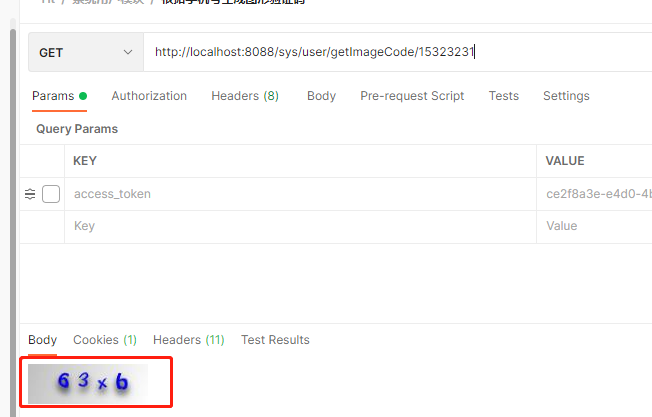
可以看到成功生成了验证码。
4、校验验证码
编写校验验证码接口 validateCode
@GetMapping("/validateCode")
public String validateCode(@RequestBody Map<String, Object> map) {
String phone = map.get("phone").toString();
String imageCode = map.get("imageCode").toString();
//验证码不能为空
if (StringUtils.isBlank(imageCode)) {
return "图形验证码不能为空";
}
//校验验证码
if (!redisTemplate.hasKey(phone)) {
return "图形验证码已失效";
}
String codeGen = (String) redisTemplate.opsForValue().get(phone);
if (!imageCode.equals(codeGen)) {
return "图形验证码错误";
}
return "校验成功";
}
至此,图形验证码的配置及校验完成,整个过程相对简单。
标签:code,SpringBoot,kaptcha,验证码,com,properties,impl 来源: https://www.cnblogs.com/CF1314/p/15540312.html
本站声明: 1. iCode9 技术分享网(下文简称本站)提供的所有内容,仅供技术学习、探讨和分享; 2. 关于本站的所有留言、评论、转载及引用,纯属内容发起人的个人观点,与本站观点和立场无关; 3. 关于本站的所有言论和文字,纯属内容发起人的个人观点,与本站观点和立场无关; 4. 本站文章均是网友提供,不完全保证技术分享内容的完整性、准确性、时效性、风险性和版权归属;如您发现该文章侵犯了您的权益,可联系我们第一时间进行删除; 5. 本站为非盈利性的个人网站,所有内容不会用来进行牟利,也不会利用任何形式的广告来间接获益,纯粹是为了广大技术爱好者提供技术内容和技术思想的分享性交流网站。
