标签:Vista Office Windows SharePoint Outlook your 2007 Microsoft
Find things faster with Windows Vista
Open the Windows Vista Start menu and type names or keywords into the search box. Windows Vista performs a full-text search on all files, applications, contacts, Internet Favorites—even e-mail messages. You can also use the search box to open a program: type the name of the program into the search box (example: “Word”), and then press Enter.
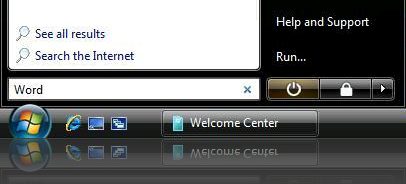
Get what you want in Windows Sidebar
Keep important information close at hand in Windows Sidebar. Sidebar lives on your desktop and provides quick access to data you need. Sidebar gadgets display news feeds (RSS), contacts, calendar info, tasks, notes, and more.
Explore the power of Microsoft® Office Outlook® 2007 folders.
New folders in Outlook 2007 enable you to access SharePoint Microsoft® Office SharePoint® Server 2007 content and RSS news feeds whether you are offline or online. Changes made to SharePoint 2007 content when you are offline get updated to SharePoint 2007 when you go online again.
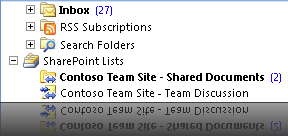
Create designer documents in Office.
Produce professional-looking documents in the Office 2007 System with built-in design templates. Quick Styles help create attractive documents in Word; Charts and SmartArt help illustrate concepts in Microsoft® Office PowerPoint® 2007; and Table Styles add a quality appearance to files in Microsoft® Office Excel® 2007.
Stretch your SharePoint skills.
Use SharePoint 2007 Meeting Workspaces and Document Workspaces to coordinate your meetings and collaborate on documents. SharePoint sites are easy to create and they help you organize and display your content. After creating content, use SharePoint Server 2007 news feeds (RSS) to distribute it to others.
Work it with OWA, CWA, and Outlook Anywhere.
If you have Internet access, you have the power to send and receive messages from your Microsoft Outlook® 2007 account and your Communicator account. Use Microsoft® Office Outlook Web Access (OWA) for Outlook and Microsoft® Office Communicator Web Access (CWA). For the complete Outlook client experience, try Outlook Anywhere (formerly known as RPC over HTTP).
转载于:https://www.cnblogs.com/scott_xu/archive/2008/09/22/Vista-Office-2007-Checklist.html
标签:Vista,Office,Windows,SharePoint,Outlook,your,2007,Microsoft 来源: https://blog.csdn.net/weixin_33704234/article/details/93213930
本站声明: 1. iCode9 技术分享网(下文简称本站)提供的所有内容,仅供技术学习、探讨和分享; 2. 关于本站的所有留言、评论、转载及引用,纯属内容发起人的个人观点,与本站观点和立场无关; 3. 关于本站的所有言论和文字,纯属内容发起人的个人观点,与本站观点和立场无关; 4. 本站文章均是网友提供,不完全保证技术分享内容的完整性、准确性、时效性、风险性和版权归属;如您发现该文章侵犯了您的权益,可联系我们第一时间进行删除; 5. 本站为非盈利性的个人网站,所有内容不会用来进行牟利,也不会利用任何形式的广告来间接获益,纯粹是为了广大技术爱好者提供技术内容和技术思想的分享性交流网站。
