标签:Code usbvideo Driver Dell SP2208WFP linux 2.6 ubuntu
创新 Monitor Webcam (SP2208WFP) 1.00.08.0720 摄像头驱动
linux下安装dell SP2208WFP显示器摄像头驱动
https://blog.csdn.net/iteye_20954/article/details/81618746
dell SP2208WFP显示器官方没有linux下的摄像头驱动,在网上找了找,发现一个办法可以解决,记录一下!
我现在的系统是ubuntu8.04,安装步骤如下:
1. install prereqs if you don't have them
sudo aptitude install subversion build-essential
2. back up current module, just in case
sudo cp /lib/modules/2.6.24-16-generic/ubuntu/media/usbvideo/uvcvideo.ko /lib/modules/2.6.24-16-generic/ubuntu/media/usbvideo/uvcvideo.ko.bak
[DiabolusItalicus' note: repeat the above command for all the kernel versions you have installed or intend to use the webcam with.
Just remember to replace "2.6.24.16" with your versions.
I have kernels 2.6.24.18 and 2.6.24.19 installed, so I repeated the above command twice adjusting kernel version as required.]
3. Check out latest source code
svn checkout svn://svn.berlios.de/linux-uvc/linux-uvc/trunk
4. go to the 'trunk' directory
cd trunk
5. Edit Makefile
nano Makefile
(or use gedit or whatever you like)
6. Change the line starting with INSTALL_MOD_DIR to this:
INSTALL_MOD_DIR := /lib/modules/$(KERNEL_VERSION)/ubuntu/media/usbvideo
7. Install it
make
sudo make install
sudo modprobe uvcvideo
8. Reboot (you could also unload the old module and load the new one, but I didn't remember the command off the top of my head, and I'm lazy)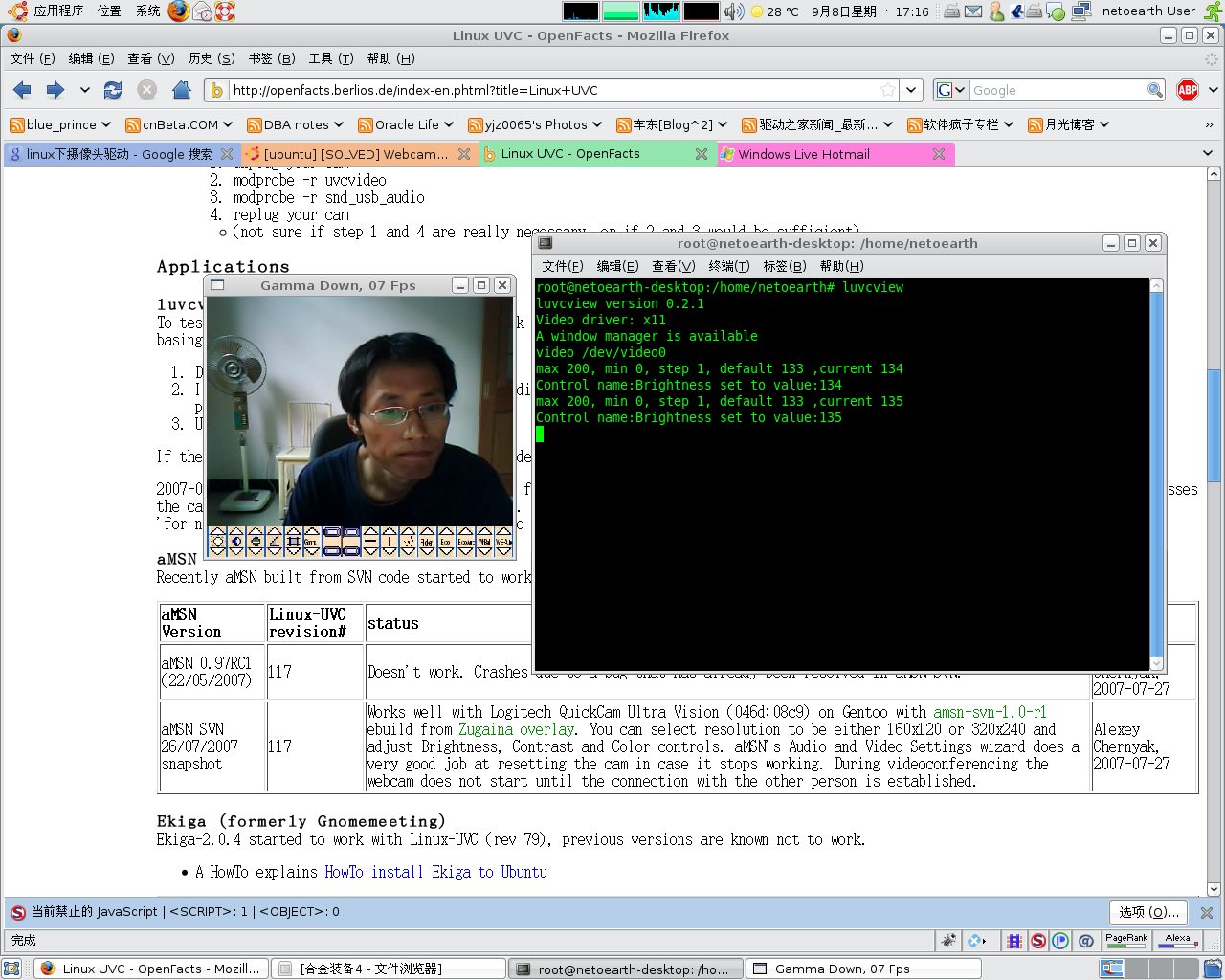
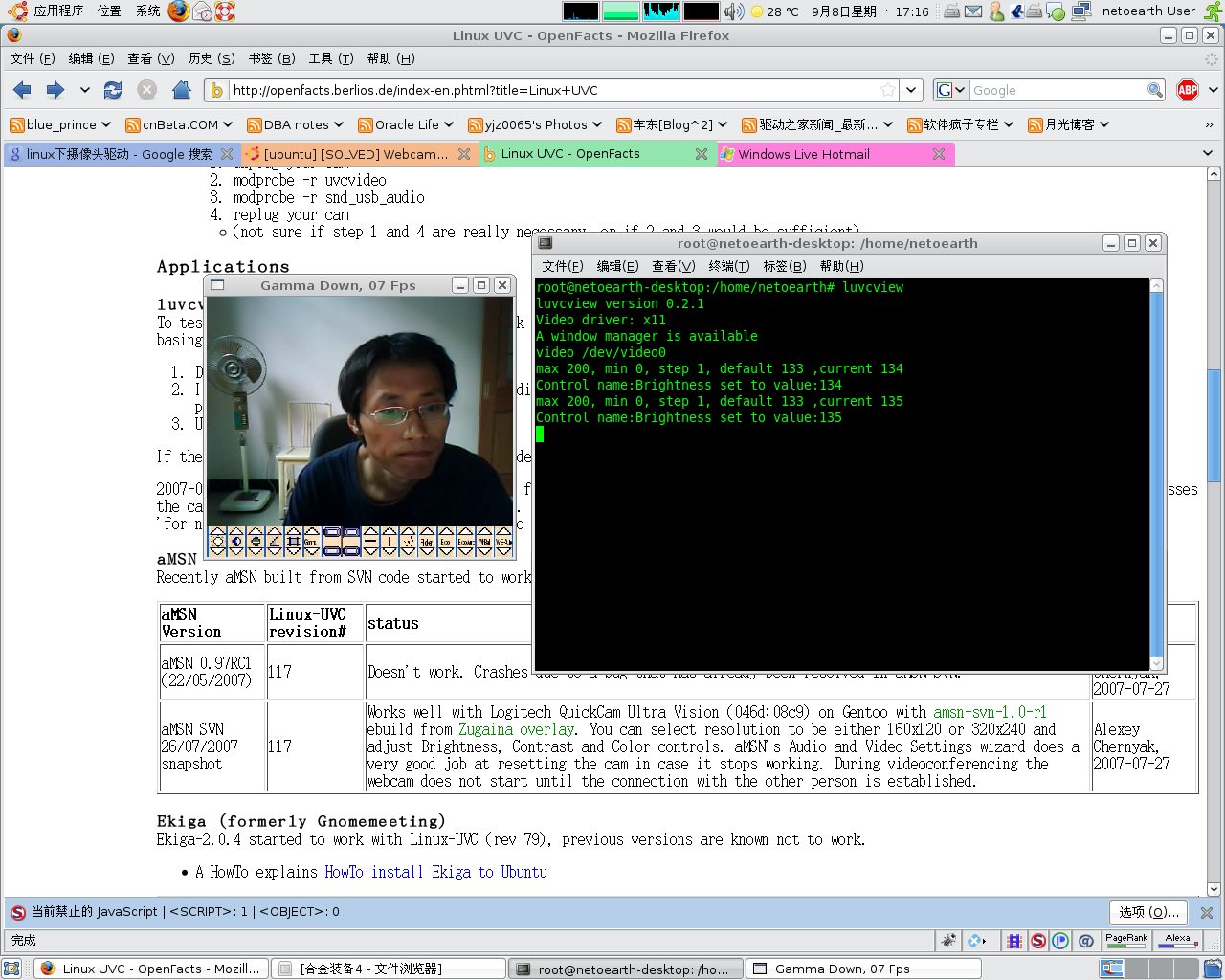
end
标签:Code,usbvideo,Driver,Dell,SP2208WFP,linux,2.6,ubuntu 来源: https://www.cnblogs.com/lindows/p/16403303.html
本站声明: 1. iCode9 技术分享网(下文简称本站)提供的所有内容,仅供技术学习、探讨和分享; 2. 关于本站的所有留言、评论、转载及引用,纯属内容发起人的个人观点,与本站观点和立场无关; 3. 关于本站的所有言论和文字,纯属内容发起人的个人观点,与本站观点和立场无关; 4. 本站文章均是网友提供,不完全保证技术分享内容的完整性、准确性、时效性、风险性和版权归属;如您发现该文章侵犯了您的权益,可联系我们第一时间进行删除; 5. 本站为非盈利性的个人网站,所有内容不会用来进行牟利,也不会利用任何形式的广告来间接获益,纯粹是为了广大技术爱好者提供技术内容和技术思想的分享性交流网站。
