标签:tmp busybox TLS1.3 pass OpenSSL stunnel 开启 confecho Ubuntu
利用OpenSSL搭建基于预共享密钥模式的TLS1.3 Ubuntu服务器
找到最新版openssl
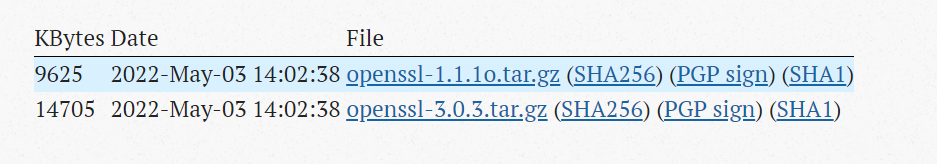
参考下面的链接进行配置
https://blog.csdn.net/u012670181/article/details/104102110
服务器搭建
先安装 libssl-dev,这就是 openssl 的开发版本套件。 并安装 busybox,我们会使用到里面的简易 web server
sudo apt-get install libssl-dev
sudo apt-get install busybox
去官网https://www.stunnel.org/downloads.html下载最新版的stunnel
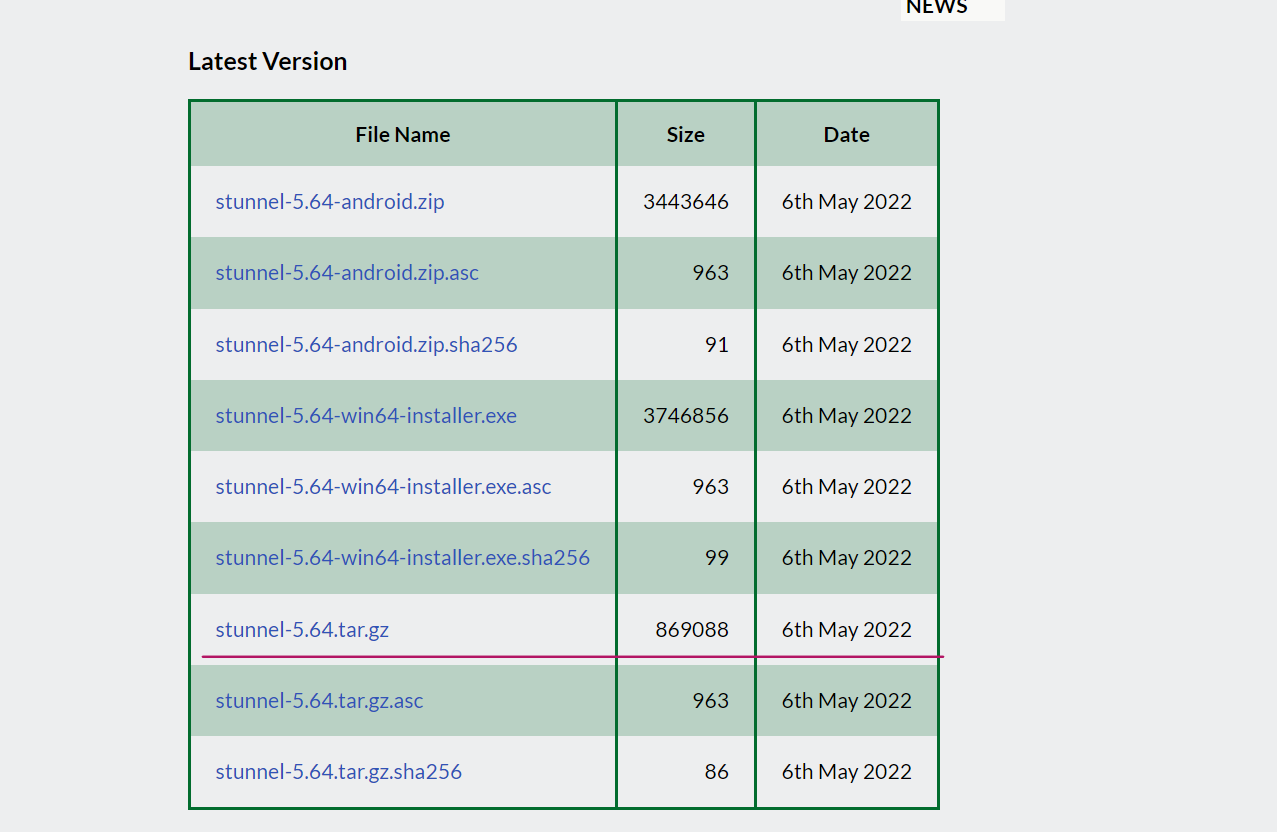
解压缩 stunnel 后,configure 后直接make即可
tar zvfx stunnel-5.64.tar.gz
cd stunnel-5.64
./configure
make
配置文件:
参考stunnel官方psk例程:
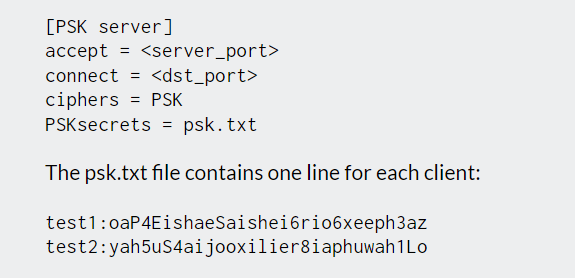
另外找到TLSv1.3的开启方法
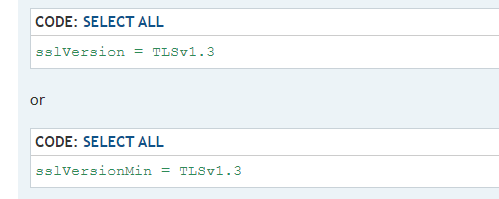
echo "<H1> swswssw </H1>" > /tmp/index.html
echo "[https]" > /tmp/conf
echo "accept = 1443" >> /tmp/conf
echo "connect = 1080" >> /tmp/conf
echo "ciphers = PSK" >> /tmp/conf
echo "PSKsecrets = /tmp/pass" >> /tmp/conf
echo "sslVersionMin = TLSv1.3" >> /tmp/conf
echo "user:00000000000000000000000000000000" > /tmp/pass
/tmp/conf:
[https]
accept = 1443
connect = 1080
ciphers = PSK
PSKsecrets = /tmp/pass
sslVersionMin = TLSv1.3
/tmp/pass:
user:00000000000000000000000000000000
若开启过stunnel,则killall stunnel关闭进程,开启stunnel:
./stunnel /tmp/conf
无其他回显,则成功
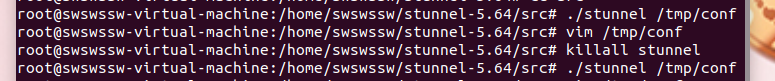
为测试网页写入代码
echo "<H1> swswssw </H1>" > /tmp/index.html
若开启过busybox,则killall busybox关闭进程,开启busybox:
busybox httpd -h /tmp -p 127.0.0.1:1080
访问127.0.0.1:1080,成功搭建服务器
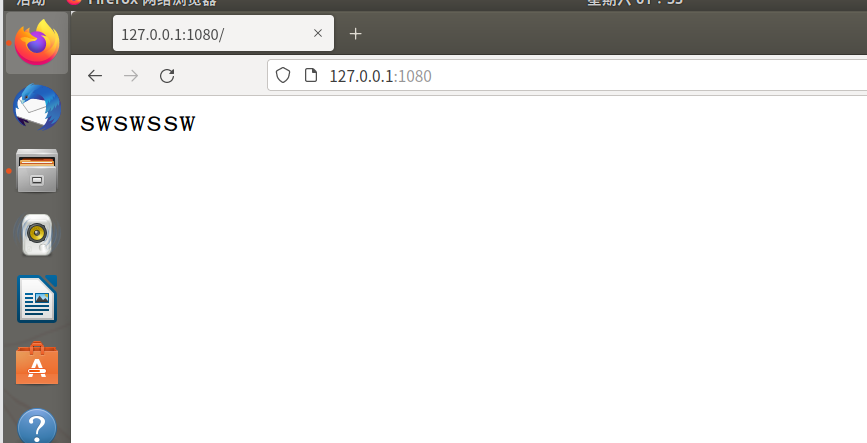
客户端搭建
直到配置文件前,与服务器操作相同
配置文件参考stunnel官方psk例程:
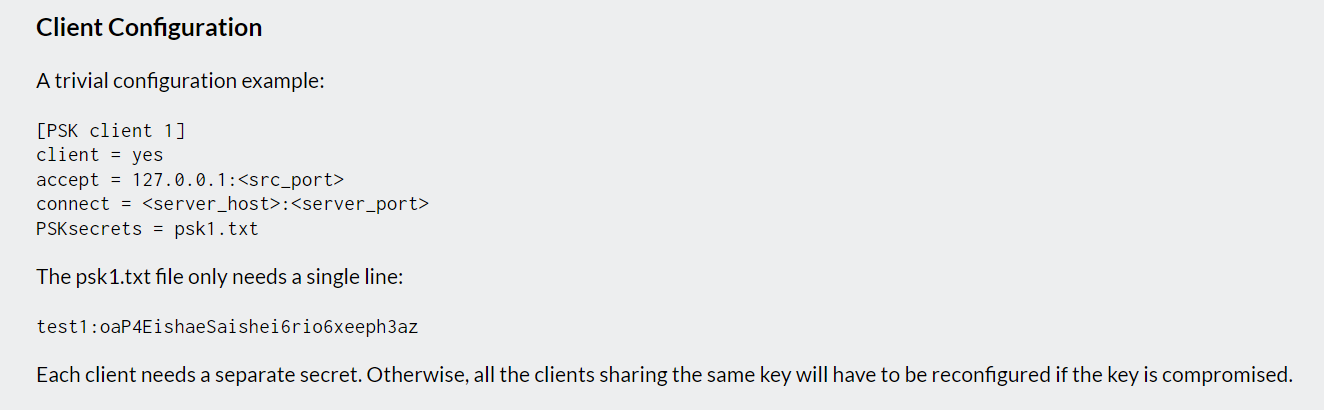
echo "[client]" > /tmp/conf
echo "client = yes" >> /tmp/conf
echo "accept = 127.0.0.1:3180" >> /tmp/conf
echo "connect = 192.168.220.144:1443" >> /tmp/conf
echo "ciphers = PSK" >> /tmp/conf
echo "PSKsecrets = /tmp/pass" >> /tmp/conf
echo "sslVersionMin = TLSv1.3" >> /tmp/conf
echo "user:00000000000000000000000000000000" > /tmp/pass
/tmp/conf:
[client]
client = yes
accept = 127.0.0.1:3180
connect = 192.168.220.144:1443
ciphers = PSK
PSKsecrets = /tmp/pass
sslVersionMin = TLSv1.3
/tmp/pass:
user:00000000000000000000000000000000
若开启过stunnel,则killall stunnel关闭进程,开启stunnel:
./stunnel /tmp/conf
无其他回显,则成功
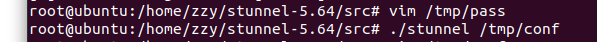
开启wireshark,开始抓包
访问127.0.0.1:3180:
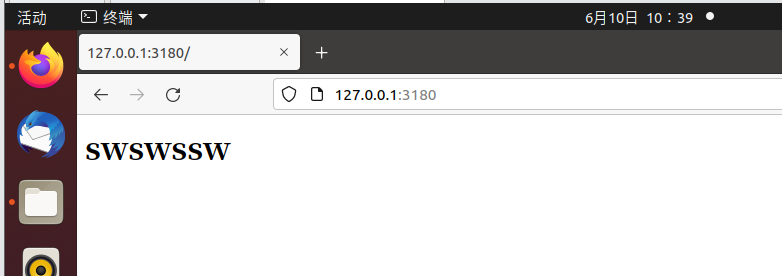
成功抓包
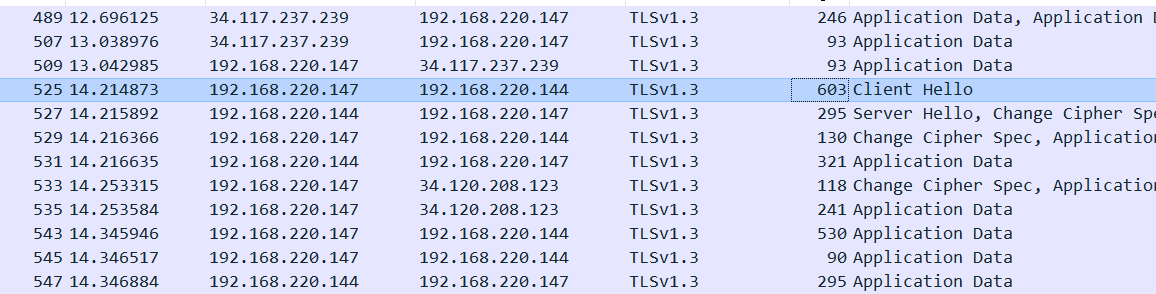
标签:tmp,busybox,TLS1.3,pass,OpenSSL,stunnel,开启,confecho,Ubuntu 来源: https://www.cnblogs.com/yuxiaohan1236/p/16369411.html
本站声明: 1. iCode9 技术分享网(下文简称本站)提供的所有内容,仅供技术学习、探讨和分享; 2. 关于本站的所有留言、评论、转载及引用,纯属内容发起人的个人观点,与本站观点和立场无关; 3. 关于本站的所有言论和文字,纯属内容发起人的个人观点,与本站观点和立场无关; 4. 本站文章均是网友提供,不完全保证技术分享内容的完整性、准确性、时效性、风险性和版权归属;如您发现该文章侵犯了您的权益,可联系我们第一时间进行删除; 5. 本站为非盈利性的个人网站,所有内容不会用来进行牟利,也不会利用任何形式的广告来间接获益,纯粹是为了广大技术爱好者提供技术内容和技术思想的分享性交流网站。
