标签:Java BUTTON BorderLayout add Day12 new Button Panel
习题1描述
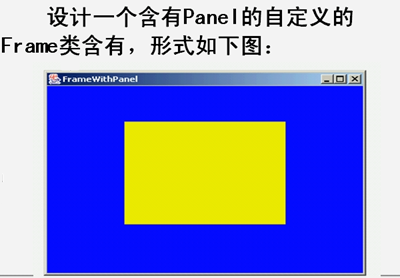
代码
import java.awt.*;
public class CenterPanel {
public static void main(String[] args) {
MyFrame mf = new MyFrame("FrameWithPanel", 100, 100, 400, 300);
}
}
class MyFrame extends Frame {
private Panel p;
MyFrame(String name, int x, int y, int width, int height) {
super(name);
setLayout(null);
setBounds(x, y, width, height);
setVisible(true);
p = new Panel(null);
p.setBounds(width/4, height/4, width/2, height/2);
p.setBackground(Color.YELLOW);
setBackground(Color.BLUE);
add(p);
}
}习题2描述
使用 Container 的嵌套实现以下布局:
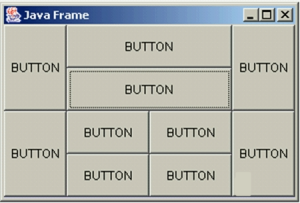
代码:
import java.awt.*;
public class TenButtons {
public static void main(String[] args) {
Frame f = new Frame("Java Frame");
f.setBounds(100, 100, 400, 300);
f.setBackground(null);
f.setLayout(new GridLayout(2,1)); //将整体设为两行一列
Panel p1 = new Panel(new BorderLayout());
Panel p2 = new Panel(new BorderLayout());
Panel p11 = new Panel(new GridLayout(2,1)); //添加一个两行一列的panel
Panel p21 = new Panel(new GridLayout(2,2)); //添加一个两行两列的panel
p1.add(new Button("BUTTON"), BorderLayout.WEST);
p1.add(new Button("BUTTON"), BorderLayout.EAST);
p11.add(new Button("BUTTON"));
p11.add(new Button("BUTTON"));
p2.add(new Button("BUTTON"), BorderLayout.WEST);
p2.add(new Button("BUTTON"), BorderLayout.EAST);
for (int i = 0; i < 4; i++) { //添加四个按钮
p21.add(new Button("BUTTON"));
}
p1.add(p11);
p2.add(p21);
f.add(p1);
f.add(p2);
f.setVisible(true);
}
}标签:Java,BUTTON,BorderLayout,add,Day12,new,Button,Panel 来源: https://www.cnblogs.com/HuoHua2020/p/12391256.html
本站声明: 1. iCode9 技术分享网(下文简称本站)提供的所有内容,仅供技术学习、探讨和分享; 2. 关于本站的所有留言、评论、转载及引用,纯属内容发起人的个人观点,与本站观点和立场无关; 3. 关于本站的所有言论和文字,纯属内容发起人的个人观点,与本站观点和立场无关; 4. 本站文章均是网友提供,不完全保证技术分享内容的完整性、准确性、时效性、风险性和版权归属;如您发现该文章侵犯了您的权益,可联系我们第一时间进行删除; 5. 本站为非盈利性的个人网站,所有内容不会用来进行牟利,也不会利用任何形式的广告来间接获益,纯粹是为了广大技术爱好者提供技术内容和技术思想的分享性交流网站。
