标签:Management Windows defrag volume Perform volumes specified Line operation
Windows Command Line - Memory Management
How to use Systeminfo
systeminfo
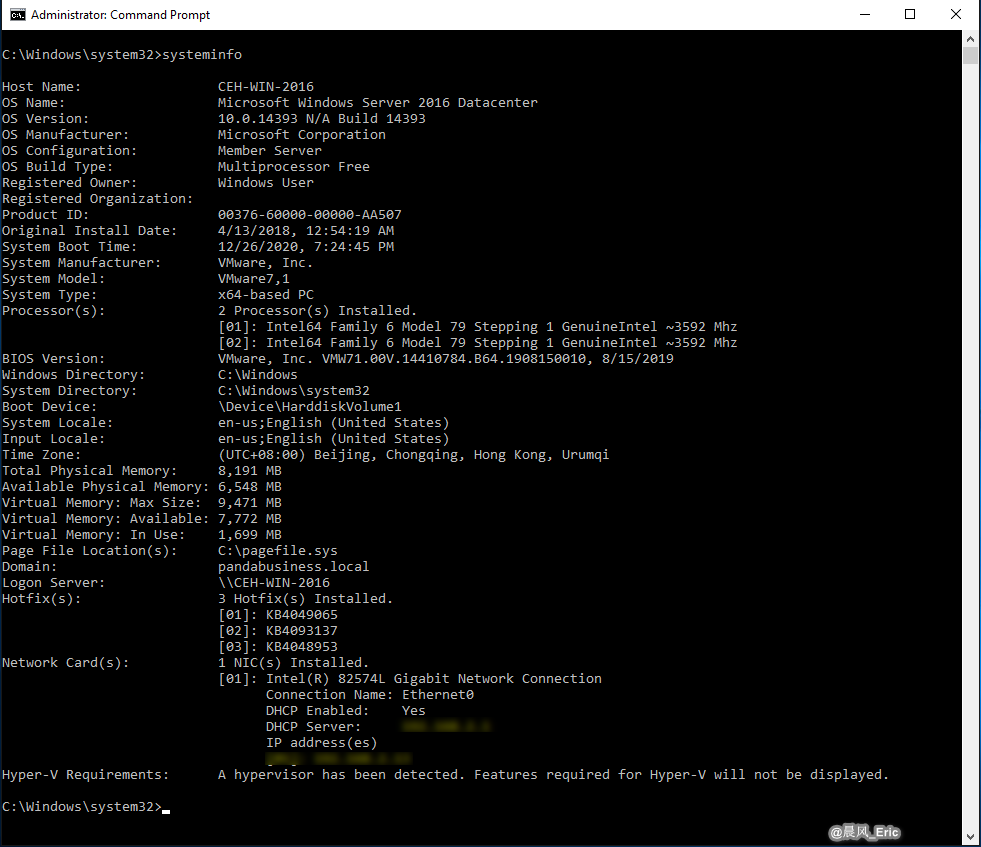
Windows Management Interface(WMI)
wmic memorychip
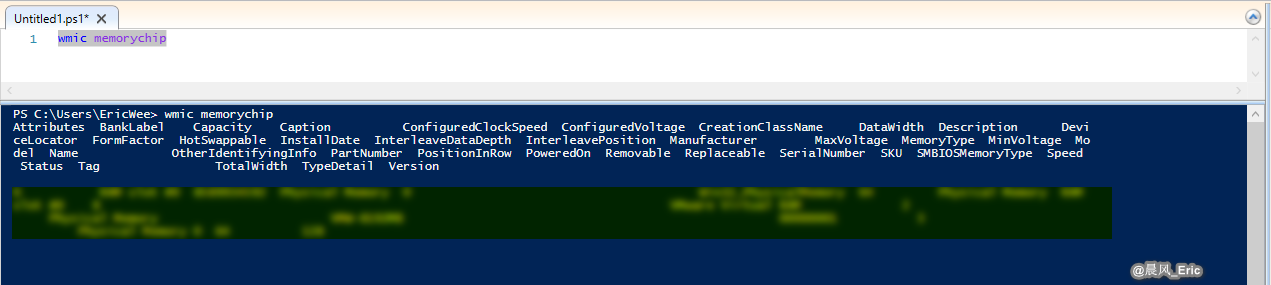
Get-WmiObject CIM_PHYSICALMEMORY | Out-GridView
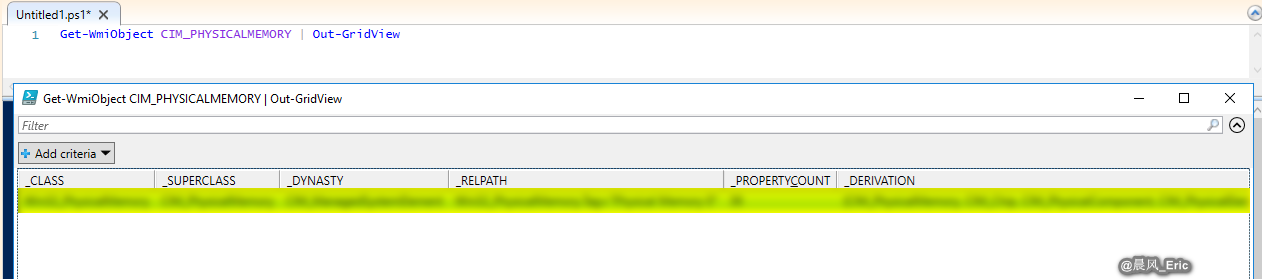
wmic memorychip list full
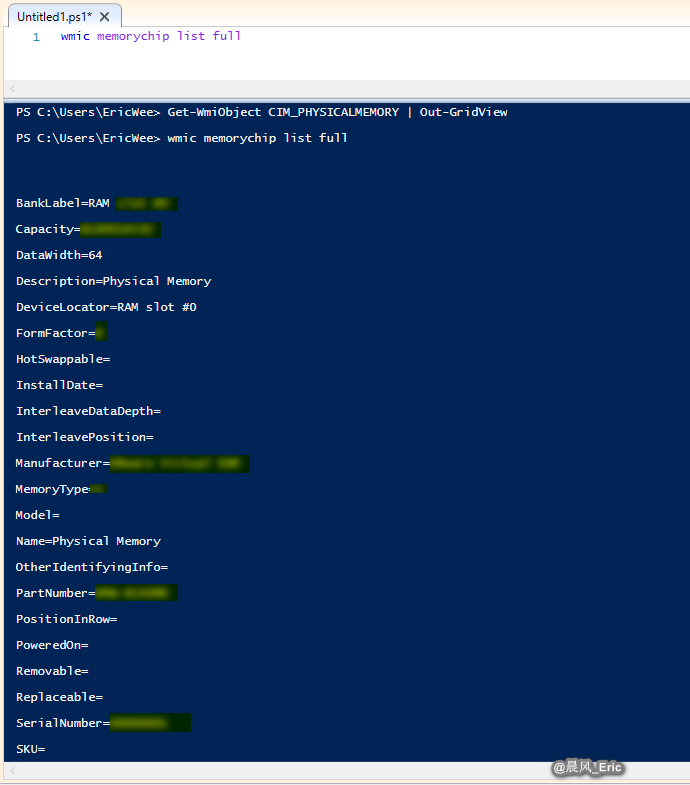
Memory Diagnostic
mdsched
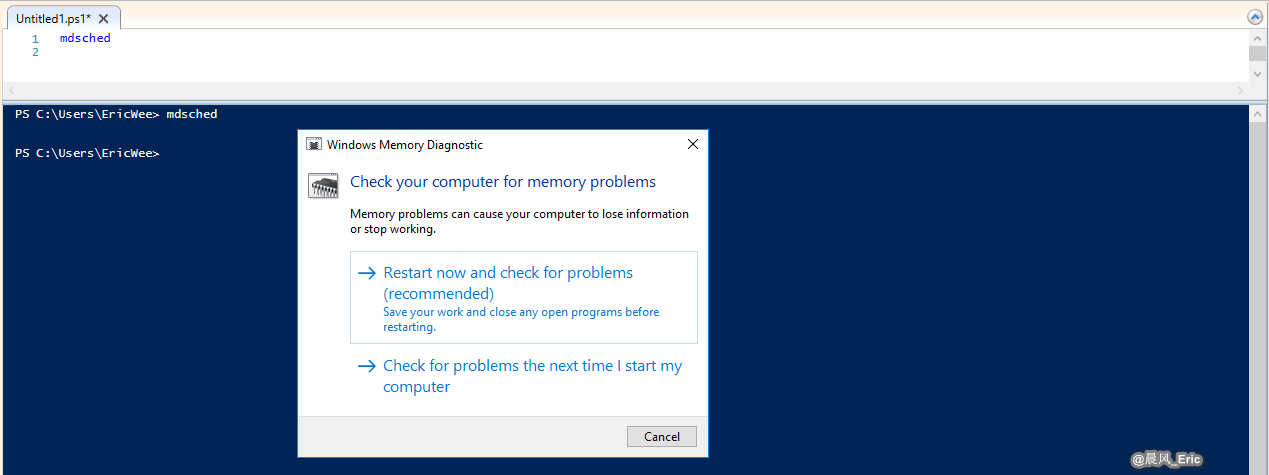
Defragmentation
defrag C:
defrag C:/U
PS C:\Users\EricWee> defrag
Microsoft Drive Optimizer
Copyright (c) 2013 Microsoft Corp.
Description:
Optimizes and defragments files on local volumes to
improve system performance.
Syntax:
defrag <volumes> | /C | /E <volumes> [<task(s)>] [/H] [/M [n] | [/U] [/V]] [/I n]
Where <task(s)> is omitted (traditional defrag), or as follows:
/A | [/D] [/K] [/L] | /O | /X
Or, to track an operation already in progress on a volume:
defrag <volume> /T
Parameters:
Value Description
/A Perform analysis on the specified volumes.
/C Perform the operation on all volumes.
/D Perform traditional defrag (this is the default).
/E Perform the operation on all volumes except those specified.
/G Optimize the storage tiers on the specified volumes.
/H Run the operation at normal priority (default is low).
/I n Tier optimization would run for at most n seconds on each volume.
/K Perform slab consolidation on the specified volumes.
/L Perform retrim on the specified volumes.
/M [n] Run the operation on each volume in parallel in the background.
At most n threads optimize the storage tiers in parallel.
/O Perform the proper optimization for each media type.
/T Track an operation already in progress on the specified volume.
/U Print the progress of the operation on the screen.
/V Print verbose output containing the fragmentation statistics.
/X Perform free space consolidation on the specified volumes.
Examples:
defrag C: /U /V
defrag C: D: /M
defrag C:\mountpoint /A /U
defrag /C /H /V
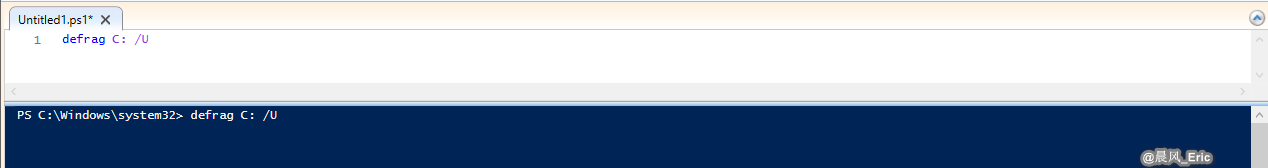
Driverquery
driverquery -si
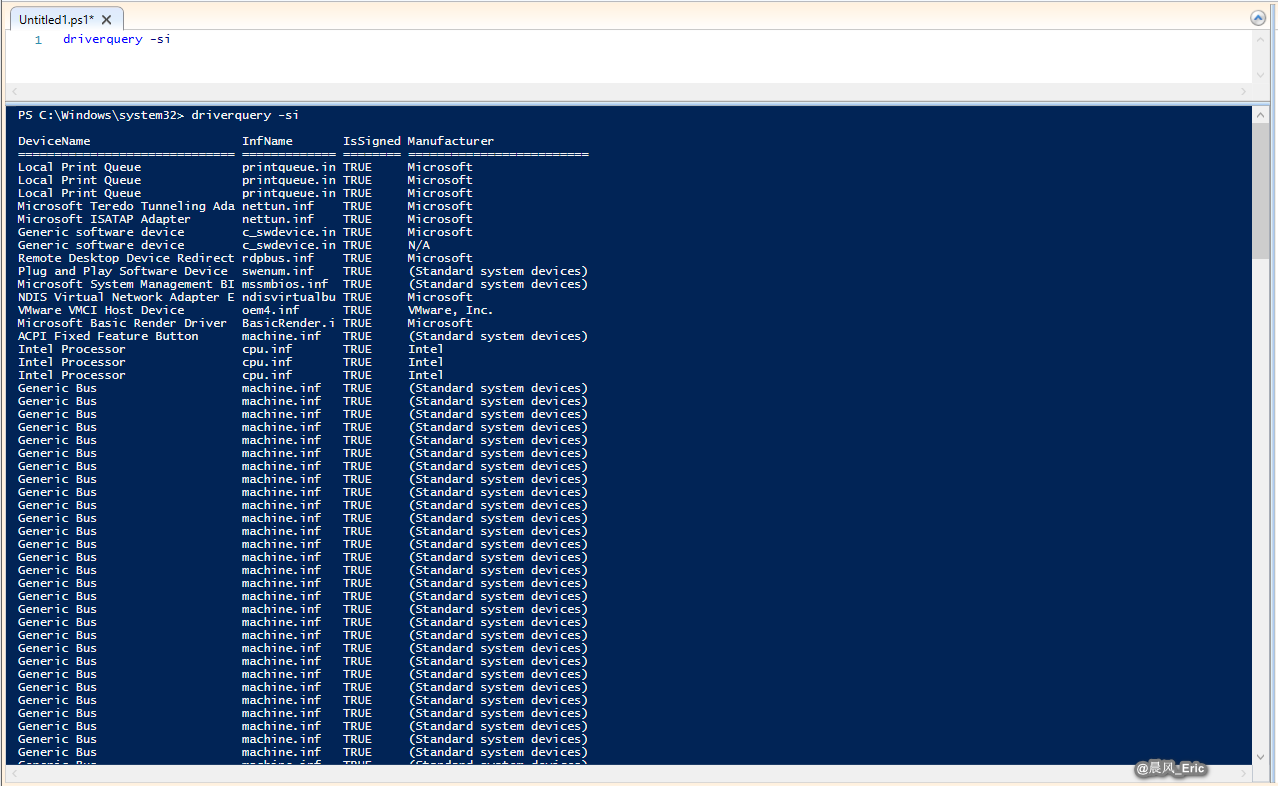
标签:Management,Windows,defrag,volume,Perform,volumes,specified,Line,operation 来源: https://www.cnblogs.com/keepmoving1113/p/14222587.html
本站声明: 1. iCode9 技术分享网(下文简称本站)提供的所有内容,仅供技术学习、探讨和分享; 2. 关于本站的所有留言、评论、转载及引用,纯属内容发起人的个人观点,与本站观点和立场无关; 3. 关于本站的所有言论和文字,纯属内容发起人的个人观点,与本站观点和立场无关; 4. 本站文章均是网友提供,不完全保证技术分享内容的完整性、准确性、时效性、风险性和版权归属;如您发现该文章侵犯了您的权益,可联系我们第一时间进行删除; 5. 本站为非盈利性的个人网站,所有内容不会用来进行牟利,也不会利用任何形式的广告来间接获益,纯粹是为了广大技术爱好者提供技术内容和技术思想的分享性交流网站。
